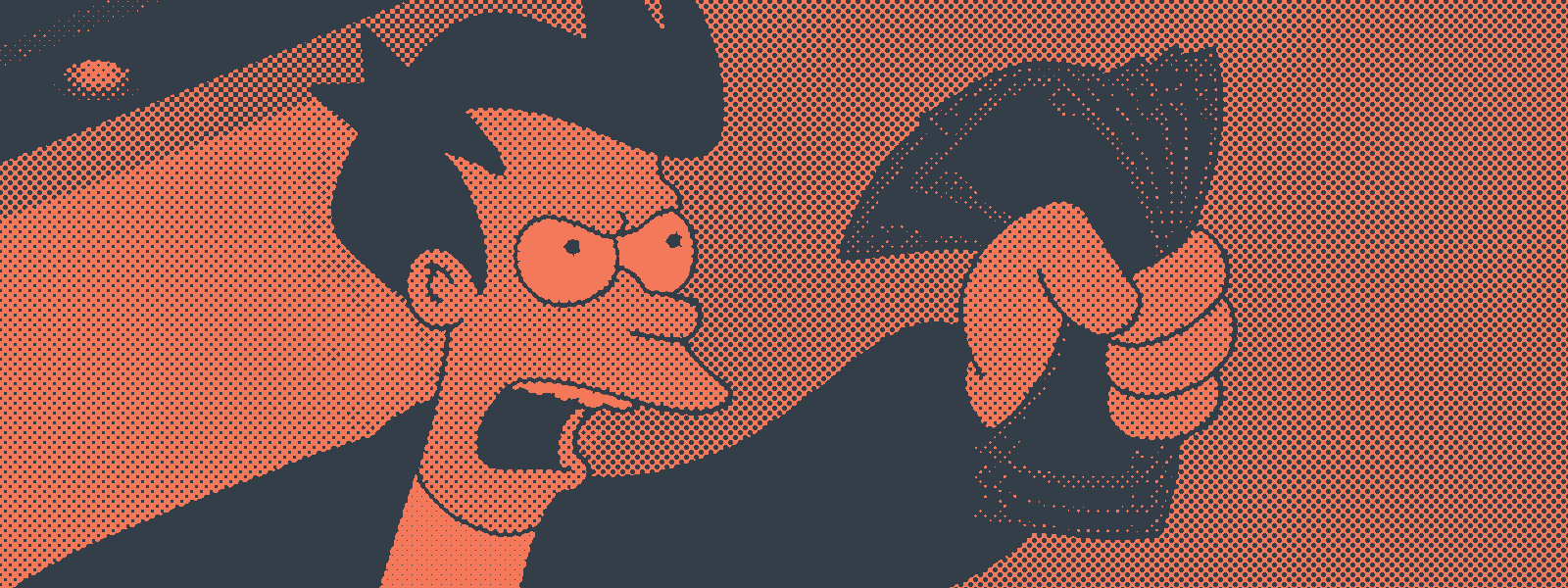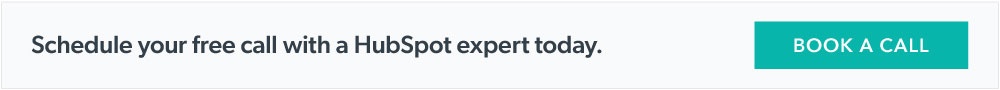Exploring a tool like HubSpot but wondering how to decide between an endless collection of plans?
It can be confusing to navigate through all of the feature and "levels" that HubSpot offers, so this post should help you better understand HubSpot pricing structures, and which package makes the most sense for your organization.
As a HubSpot partner agency, we’ve helped countless companies through the details of how HubSpot pricing works, and helped them pick the tools they need to accomplish their goals. Here we'll do the same for you.
We also added a few questions near the end of this post that will help you choose which HubSpot package is right for you.
Update October 2023: Get the Full HubSpot Buying Guide
We've created an improved guide for purchasing HubSpot. Check out our HubSpot Buying Guide for the most current and comprehensive info on:
- How HubSpot pricing works
- Which HubSpot services you might need
- Pricing comparison table of HubSpot plans
- Implementation process for HubSpot
- Discount options for HubSpot
HubSpot pricing changes frequently, and it's not always super clear which plan is best suited for your company. If you're looking for more clarity on the right path forward, book a call with us today.
How HubSpot Pricing Works
HubSpot pricing varies based on the number of products or “hubs” you purchase access to.
Each of the HubSpot Hubs (CRM, Marketing, Sales, & Service) has multiple package levels that come with different features. This means you can choose specific tools and features based on what your company needs, and while considering your overall budget.
Additionally, you can either commit to a monthly subscription, or commit annually, which earns you a discount.
These prices change often enough that we've updated this article to include links to the relevant HubSpot pricing pages, which will hopefully be easier for you to navigate than the search results page for "HubSpot pricing."
If you're considering multiple hubs, we suggest bundling your purchase.
Here's everything we cover:
- HubSpot CRM
- HubSpot Marketing Hub
- HubSpot Sales Hub
- HubSpot Service Hub
- HubSpot Operations Hub
- HubSpot Add-Ons + Growth Suites
- Which HubSpot Package Is Right for You?
Curious about HubSpot basics and what each module can do? Check out this video.
HubSpot CRM: FREE
The backbone of the HubSpot suite is the customer-relationship management (CRM) platform. It’s a great way to track information, manage your customers, and “grow up” past an Excel spreadsheet full of customer data.
The base cost of HubSpot CRM is $0! Yes, HubSpot CRM is available as a free tool.
Because HubSpot realizes how important customer data is to a company's growth strategy, the free CRM also includes other free HubSpot tools (in the marketing and service areas) that allows you to do a number of things, such as email integration, live chat, and meeting scheduling.
It’s an easy way for you to get started with HubSpot—and you can purchase additional tools once you get familiar with their products.
The HubSpot CRM includes features such as:
- Contact management
- Tasks
- Gmail and Outlook integration
- Contact website activity
- Meeting scheduling
- Basic forms (with 1 automated email each)
- Blog (with HubSpot branding)
- Live chat
- Unlimited users
- Custom properties (up to 10)
- Landing pages (limited features)
The Cost of HubSpot Marketing Hub
To gain access to features many people associate with HubSpot, like marketing automation, running campaigns, generating leads, etc., you’ll want to purchase the Marketing Hub.
HubSpot offers a free version, along with three different paid packages based on the functionality you need. Let’s break down each of these packages…
View current pricing options for HubSpot Marketing HubMarketing Free
The free version of Marketing Hub integrates seamlessly with the HubSpot CRM to provide an additional level of communication with your contacts. It’s limited to 1,000 contacts and allows you to add pop-up forms, lists, and emails to market to your contacts.
What you get inside of HubSpot Marketing Free includes:
- Up to 1,000 contacts
- List segmentation
- Basic email marketing
- Basic live chat
- Team email address
- Forms
Marketing Starter
Marketing Starter increases the limits of the free version, and then gives you access to additional features like lists, mobile optimization, payments, and removal of HubSpot branding. HubSpot includes email marketing in their free HubSpot package as well. It's designed for a business desiring to do email campaigns, but not marketing automation, customized templates, or highly personalized customer journeys.
In this package, there are limits on the number of forms, lists, and emails you can send. You also don’t have access to any workflows for automation or follow-up messages.
Marketing Professional
This jump from Marketing Starter to Marketing Professional is a big one—both in cost and in features. At this level, your team is truly able to develop an inbound marketing campaign and track the results.
HubSpot Marketing Professional includes all of the features like marketing automation and workflows to create marketing campaigns all in one platform without any additional, external tools.
Some of the most significant additions at this stage include:
- Omni-channel marketing automation
- Smart content
- Blogs
- Landing pages
- Social media
- Advanced reporting
- Calls-to-action
- SEO tools
- Video hosting
Note: there is also a required, one-time Professional Onboarding fee ($3,000 as of this writing).
Watch the full Marketing Hub Demo:
Marketing Enterprise
HubSpot Marketing Enterprise is not for the uncommitted or faint of heart. The biggest selling points of enterprise package are the customization, advanced reporting, and ability to set custom safeguards and permissions.
This package was created with large, growing companies in mind who want more control over their content. Some of the features include:
- Email safeguards
- Social permissions
- Password-protected content
- Additional reporting
- Custom events and segmentation
- Automated optimization
The Cost of HubSpot Sales Hub
The HubSpot Sales Hub empowers your sales team to interact with and track leads. It works in conjunction with the HubSpot CRM and provides tools to help your sales team close more deals!
Just like the Marketing Hub, it’s broken down into a free version, plus a few different packages.
The biggest difference, however, is that while the marketing pricing is based on the number of contacts enrolled, the sales pricing is based on the number of users who have access to the tool.
Check current prices for HubSpot Sales Hub.
Sales Free
The free version of Sales Hub allows one user on your team to schedule and track emails as well as easily schedule meetings with potential leads.
It includes a good selection of features but most are limited. For example, you can only track a specific number of emails and have limited call times.
Some of its features include:
- Limited email templates
- Basic email tracking
- Meeting scheduling
- Email scheduling
- Deal pipeline
- Limited calling
Sales Starter
The Sales Starter package has similar features to the free version such as email sequences, tracking, and scheduling but without as many limits.
Keep in mind that the monthly cost is per user, so only THAT user has access to the features (unless you pay extra for more seats). However, all of your communication is still manual, as this package doesn’t include any automated sequences.
This is a great solution for a company that's looking to step up their sales efforts but wants to ease into the full cost of the HubSpot sales suite.
Sale Starter includes:
- Email sequences
- Email tracking
- Meeting scheduling
- Email scheduling
- Deal pipeline
- Calling
Sales Professional
The jump from Sales Starter to Sales Professional adds some truly beneficial features, allowing your team to automate workflows and communication based on a lead’s activity.
HubSpot Sales Professional also gives you the ability to integrate products on your website and communicate in new ways with your contacts.
At the Sales Professional level, sales teams will see efficiencies in automating tasks, creating scheduled follow-up, integrating video, setting up team meeting links, and more.
Features of Sales Professional Include:
- 5 users
- Quote templates
- Team Meeting Links
- Automated workflows
- Add products to your website
- Salesforce integration
- 1:1 video creation
Watch the full Sales Pro demo:
Sales Enterprise
This package levels up your sales team with the ability to scale and manage a growing team.
Sales Enterprise includes up to 10 free users and gives you additional customization and accountability for your sales team like call transcriptions, sales playbooks, and quotas.
In Sales Enterprise, you'll get:
- User roles
- Predictive lead scoring
- Sales playbooks
- Call transcriptions
- eSignatures
- Goals and Quotas
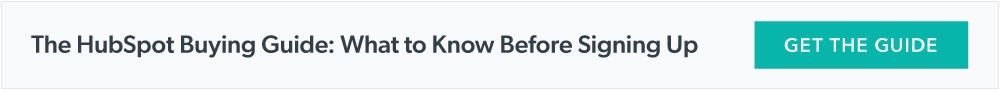
The Cost of HubSpot Service Hub
HubSpot Service Hub is a customer service platform that easily syncs with your other tools and customer data.
This makes it easy to manage relationships with your customers because, after all, good communication keeps everyone happy! Just like the marketing and sales hubs, the Service hub is broken down into a free option plus three paid levels.
View current Service Hub pricing.
Service Free
Service Free is a great way to get started with essential customer service features like live chat, support tickets, and customer service snippets. It’s built to be a basic customer service tool for one support person.
The main features of HubSpot Service free include:
- Ticketing
- Live chat
- 5 saved snippets
Service Starter
The Starter package still only includes one paid account (you can add additional users for a fee) but you'll get access to a suite of basic tools like email templates, conversation routing, and calling. All of these features help you provide great service to your customers.
Service Starter includes:
- Email templates
- Email sequences
- Conversation routing
- Productivity reports
- Meeting scheduling
- Calling
Service Professional
With Service Professional, your customer service team can really function at a high level, providing great resources like knowledge base articles and tutorials to your customers. You can follow up on specific tickets based on status and send a quick NPS survey after your interactions.
HubSpot Service Professional includes:
- Ticket status
- Multiple ticket pipelines
- Knowledge base
- Video hosting
- Custom reporting
- NPS surveys
Service Enterprise
Finally, this level of the Service Hub gives even more automation and goal-setting to advanced teams. In Service Enterprise, you also have access to playbooks which allow you to create a standard customer experience across your team.
In Service Enterprise you'll get:
- Team goals
- Slack integration
- Playbooks
- Hierarchical teams
- User roles
- Webhooks
The Cost of HubSpot Operations Hub
Perfect for syncing with external software, maintaining clean data, and executing advanced automations. Operations Hub comes with a straightforward pricing model: a base recurring fee without the complexity of additional costs for extra users or contacts, unlike other HubSpot Hubs. This makes it a cost-effective choice for operational efficiency.
Check out current Operations Hub costs
Operations Free
The free tier of Operations Hub effortlessly syncs your HubSpot data with a wide range of third-party apps at no cost. It serves as a foundational layer for your business operations, offering free tools across marketing, sales, service, CMS, and commerce.
What you get inside of HubSpot Operations Free includes:
- Data syncing with dozens of third-party apps
- Free Marketing tools
- Free Sales tools
- Free Service tools
- Free CMS tools
- Free Commerce tools
Operations Starter
A step up from the free tier, Operations Starter offers essential tools for syncing and cleaning your customer data. It builds on the free tools by extending their limits and adding several premium features.
What you get inside of HubSpot Operations Starter includes:
- Enhanced data syncing and cleaning
- HubSpot payments (U.S. only)
- Email health reporting
- Historical sync capabilities
- Default field mappings
- Email reply tracking
Operations Professional
For businesses aiming to automate and scale, Operations Professional offers a comprehensive set of tools that go beyond the Starter features. This tier is tailored for those who need advanced operational functionalities, and robust data management capabilities.
What you get inside of HubSpot Operations Professional includes all features from Starter, along with:
- Programmable automation
- AI-powered data formatting recommendations
- Scheduled workflow triggers
- Data quality command center
- Bulk duplicate management
- Data health trends
Operations Enterprise
The pinnacle of operational control and flexibility, Operations Enterprise includes all the features of the Professional tier and adds several advanced functionalities. This package is designed for large organizations or those with complex operational needs, offering the highest level of customization and data management capabilities.
With HubSpot Operations Enterprise you get:
- Everything in Professional
- Datasets for complex data analysis
- Advanced data calculations and preparation
- Custom objects for tailored data management
- Snowflake data share for enhanced data integration
- Sandboxes for testing and development
- Advanced permissions for granular control
HubSpot Add-ons and Growth Suites
In addition to the main Hubs, there are a few additional features + services that you can add on to your HubSpot account based on your team’s needs. Options like these might be a good fit to include, depending on how you plan to use the platform.
HubSpot CMS
This is a good option if you want to build your entire website on HubSpot instead of hosting on a different CMS such as Wordpress. The HubSpot CMS integrates with the rest of the tools in the HubSpot platform to keep everything in one place.
HubSpot built a culture around inbound marketing
Commerce Hub
Ideal for managing all your payment needs within the HubSpot ecosystem. Commerce Hub integrates seamlessly with HubSpot tools, offering automation and reporting for payments and subscriptions. Choose between Stripe and HubSpot for payment processing, generate invoices directly from your CRM, and utilize versatile payment links. Create quotes and capture signatures effortlessly, all backed by your CRM data.
Rather than a subscription pricing model, Commerce Hub takes a transaction fee.
HubSpot Onboarding and Consulting: Pricing varies
Onboarding is a requirement (either with HubSpot or with a partner agency), no matter what package you choose. While there are a few different options, this is usually a one-time charge at the beginning of your HubSpot journey. HubSpot also offers various consulting services.
Growth Suites
HubSpot also offers bundles of their tools at each different level (and at a discount). This can be a good option if you plan on taking advantage of HubSpot across your entire team.
Which HubSpot Package Is Right for You?
It’s one thing to know about the different HubSpot packages.....but how do you decide which one is right for you?
Here are a few steps to determine what might be the best fit. Remember to check out the HubSpot Buying Guide for more information.
Step 1: Determine what you want to accomplish.
It's essential to set realistic goals before exploring a tool like HubSpot. Why did you start looking for a something like HubSpot in the first place? Write down those goals and challenges and use that as a launch pad to make your decisions about HubSpot.
Step 2: Think about potential challenges and roadblocks.
What keeps you from reaching your goals? Maybe it’s data management or converting visitors from your website? Once you pinpoint these challenges, it’s easier to decide on the features that will help you overcome them.
Step 3: Obtain buy-in from your team.
Investing in HubSpot is just that—an investment. If your whole team isn’t drinking the inbound Kool Aid, you’ll miss out on the true value of HubSpot. Plus HubSpot as a tool alone is a big commitment when it comes to on-boarding and implementation.
Step 4: Revisit your website.
The success of inbound sales and marketing depends on a successful website experience for your visitors. If your website isn’t reliable or doesn’t clearly communicate what your company has to offer, take a closer look before you invest heavily in HubSpot. Make sure the foundation is in place before you start building on top of it.
Step 5: Go back to your goals and strategy.
Remember, HubSpot is a tool, it’s not the fix-all for your sales and marketing. It’s important to have your strategy in place before you add managing a tool to your plate. Who's going to manage it? How are we going to shift our processes to adopt this new tool? What's our plan for tracking ROI? What metrics will we use to determine when to upgrade to new feature?
Step 6: Determine must-have features.
Once your strategy is solidly defined, work with your team to create a list of the features that will help you reach those goals. Start with the “must-haves” and continue with the “nice-to-haves.” This will help you as you look to make a decision.
Step 7: Examine your budget.
The fun part: the money. Obviously your budget is a big factor in the HubSpot decision. So take a look at the list of features your team wants and see what you can work out within your budget. It's also essential that the purchase of HubSpot is viewed as an investment - it has the potential to change your company's growth trajectory. But it requires significant time and energy to get the foundation set up.
Step 8: Ask yourself the hard questions.
One last step before you make your decision...take time to really think it through (here are a few additional questions to tackle!). Like we said, purchasing HubSpot is a big investment, not only in a software from a cost standpoint, but in the entire methodology for it to be truly successful.
---
HubSpot is a powerful tool that can help boost the growth of your company—but an understanding of the pricing and packages is the first step. HubSpot pricing changes somewhat frequently, and with all the options, it can be a bit confusing. To get more clarity on this, book a call with us today.
Is your organization ready to take the leap?