HubSpot vs WordPress: Which CMS Should Your Website Use?
January 9, 2024

Tyler Samani-Sprunk

Finding the right fit makes all the difference.
Whether that’s in the people you hire or the processes that run your team, we know when things work and when something feels off.
The same is true about the tools you use to power your marketing. It needs to be the right fit for you, helping you accomplish your goals, rather than draining your time, money, and energy.
A content management system (CMS) simplifies website management, allowing you to create, edit, and publish content without needing extensive coding knowledge. With a CMS, adding blog posts, products, or making general site changes becomes straightforward.
As you look for a CMS to build (or rebuild) your website and blog, there are quite a few different options. So how do you know where to start or how to decide between two of the big ones: HubSpot and WordPress? Let’s take a closer look.
What is HubSpot?
HubSpot is a powerful tool with a number of different “hubs” to help you accomplish your goals. The hubs can be purchased separately or work together to create a consistent journey for your users, all the way from sales and marketing to support.
HubSpot Marketing Hub: All the tools you need to run marketing campaigns that attract, engage, and delight both potential and current customers.
HubSpot CRM: The free customer relationship management (CRM) tool helps you organize and track your leads and customers.
HubSpot Operations Hub: Connect your apps, sync customer data across teams, clean up redundant data, and automate processes to take the “busy work” out of your day-to-day.
HubSpot Sales Hub: Manage, communicate with, and track your leads with the HubSpot Sales Hub. Essentially, the Sales Hub is the CRM on steroids, giving you more tools to close more deals.
HubSpot Service Hub: The customer service software from HubSpot makes it easy to connect with customers and manage those relationships.
HubSpot CMS: HubSpot content management system (CMS) enables you to easily create your blog, landing pages, and website content within HubSpot.
Even though we’re focusing on the HubSpot CMS in this blog, we don’t recommend building your site on HubSpot unless you plan on using other HubSpot hubs. The beauty of the HubSpot CMS is that it integrates with HubSpot’s other tools. That means you can target prospects with smart content, track website activity in your CRM, and manage it all in the Sales and Service hubs.
For more hands-on marketers, HubSpot offers built-in tools like A/B testing, intricate workflow creation, easy multi-language setup, and exit intent pop-ups. This eliminates the need for potentially unreliable plugins with questionable support (something WordPress has a bit of a reputation for), and allows for a smooth and integrated experience within HubSpot's familiar interface.
For a more detailed dive into HubSpot and each of these hubs, read our "What is HubSpot" article.
What is WordPress?
WordPress started primarily as a blogging platform and has expanded to be one of the top website and blogging tools in existence. As many as 33% of websites run using WordPress. Unlike HubSpot, it wasn’t built to be a marketing software, but many plugins are available to patch together a solution for many of your marketing challenges.
Please note: In this article, we’re discussing the open source website-building software version of WordPress (WordPress.org), not the WordPress website hosting service (WordPress.com).
The overview:
- Free basic website building software
- Has over 54,000 custom plugins, countless themes, and other tools
- Primarily focused on content creation and needs to use plugins or other integrations for marketing
Some of the best websites online use WordPress, but so do many of the worst. There’s a lot of flexibility to build whatever you want.
Also, it’s important to note that because WordPress is just a website design software, it doesn't include the hosting of your website. Where you host your website is a big factor in the overall success of your website.
But now that we’ve covered the basics, how do you decide which to use? And what challenges might you face getting these tools set up?

Implementation
The good news is that both HubSpot and WordPress have templates to help you get started, making them pretty user-friendly.
Wordpress website setup
WordPress offers a large number of free themes with the option to purchase premium themes too. Those themes make it easy for you to get started. And, if you want a more custom website but aren’t too confident in your coding skills, it’s not too hard to find a WordPress developer who will be up to the task.
There are also plenty of free resources online to help you learn how to use WordPress or troubleshoot problems, but there's no real formal support from WordPress itself.
HubSpot website setup
HubSpot, on the other hand, has an extensive onboarding process to make sure you’re set up for success with the tools—though they won’t actually build the site for you. They have a marketplace of free and paid templates, but there are far fewer options than what’s available for WordPress.
Changing the layout is easy with the drag-and-drop editor, so you can continue making updates and edits even if you don't have a developer to help out
You can also custom-design your own templates. However, HubSpot has their own coding language, so you may need some outside help; if you need a HubSpot-based site set up and don't want to do it yourself, you have the option to get the whole thing done for you.
Cost
A big factor in making most business decisions is cost. One of the most notable differences between HubSpot and WordPress is just that.
Depending on your company’s marketing priorities and budget, HubSpot might be a good option because of the comprehensive solution it provides. But the all-in-one label comes at a price.
Here’s how HubSpot pricing works:
HubSpot’s CMS has 4 different pricing tiers, from a Free version to an Enterprise tier, and it can be used either by itself or in tandem with one or more of the other product "hubs." As we mentioned, to realize the full power of the HubSpot CMS, you’ll want to combine it with another tool such as the Marketing or Service Hub.
Here’s how WordPress pricing works:
It’s free. At least the basic design software is. But that doesn’t include the cost to host your website or to purchase themes, plugins, or development. You will likely need to budget to have a developer involved in the day-to-day maintenance of a site.
Things like this will increase your cost, depending on the type of website you want to build. Still, it can be significantly lower than the large monthly price tag of HubSpot.
Of course, you get what you pay for. HubSpot is like a twelve course dinner planned by an experienced chef. WordPress is like picking eight items that you want from different restaurants in a food court. A different experience, for sure.
What matters most in a CMS for a marketing website?
When you purchase a CMS, it’s important to know what you’re getting so you can be successful in the long run. Don’t forget to cover the bases so you can be confident that you made the right choice.
Speed
How quickly your website loads dramatically impacts your visitors’ experience. HubSpot handles the hosting of your website and leverages a global Content Delivery Network (CDN) infrastructure. They deliver quick load times, optimizing it for the best experience for your users.
If you use WordPress, the speed of your website will largely be determined by your host and can be drastically affected by a poorly built site (such as one that uses too many plugins).
Security
As the threat of cyberattacks and data breaches continues to spread, it should motivate you to care about the security of your website. A breach can lead to bad PR or impact your search rankings. HubSpot CMS (and their security team) monitors the network to keep your website and data safe.
The security of your website on WordPress depends largely on where you host it and will require continuous updates to the WordPress software, as well as any plugins or themes you use.
Integration with your tech stack
A marketing website should be an asset that drives growth and revenue for your business, and that means it should connect with your other tools.
Wordpress provides a wide range of integrations and plugins that allow you to seamlessly connect your website with various marketing tools and platforms. You have versatility in the tools you connect it to, although you have to set these up individually, and it can take some technical know-how to get everything working properly.
With HubSpot, you've got the option to take advantage of their integrated CRM, automation tools, and analytics, all built in. This means that not only can you connect your website with other tools, but you can also have a centralized place to manage all your marketing activities. Speaking from experience, the all-in-one nature of HubSpot's setup means there are a lot fewer headaches.
Note: HubSpot has tons of integrations too, so you won't be forced to abandon old software until you're ready.
Reliability
If your website is down, you will miss out on potential traffic and your visitors won’t receive value from your company. Where you host your website makes a big impact on the reliability of the connection, not to mention the cost to your business of a website going down or the resulting perception people will have of your brand.
While HubSpot has all of these capabilities built in, they aren’t guaranteed with WordPress. It’s possible to work toward these foundational qualities with WordPress, but it all depends on how your website is built and where you choose to host it.
So which should you choose?
We recommend making your decision based on three factors: HubSpot use, goals for your website, and website traffic.
HubSpot CMS is the right choice if the following is true:
- You currently use or plan to use other HubSpot tools
- Your website’s primary goal is to generate leads for your business
- You have enough web traffic to generate leads and revenue (5,000 to 10,000+ visits/month)
WordPress might be the best option if:
- You have limited traffic (you may end up switching to HubSpot as your traffic grows)
- Your website isn’t a marketing website or needs to make use of custom functionality
- You don’t use or plan to use HubSpot to power your marketing, sales, or customer service efforts
If inbound marketing is your priority, HubSpot CMS can be a great option! Everything is integrated to bring visitors to your website and convert them into leads. Plus, you can track the analytics that matter most to an inbound marketing campaign. All this makes HubSpot ideal for organizations who are serious about their marketing and sales growth.
In short, with HubSpot you can build a website laser-focused on growing your business, without the distractions of multiple third-party providers and constant maintenance. From an operations standpoint, having your entire revenue growth team on the same platform is a pretty sweet deal.
However, if you’re not investing in inbound marketing, many of the benefits of the HubSpot CMS won’t be valuable to you.
Also if you don’t already have steady traffic to your website, the investment in HubSpot CMS might not generate the return you need to make it worth the monthly price tag.
There isn’t a one-size-fits-all CMS. But choosing the right one for your company can make a large impact on your long-term website success.

Tyler Samani-Sprunk
Tyler Samani-Sprunk is a co-founder of Simple Strat and leads the HubSpot Services team. As a top contributor to Martech.org and co-host of HubSpot Hacks, Tyler has an innate talent for solving complex problems and driving results with HubSpots. Subscribe to his admin-focused LinkedIn newsletter, The Orange Admin, for in-depth platform tips.
Relevant Blog Posts

Top 26 HubSpot Hacks for Marketing Pros
If you've invested in HubSpot Marketing Hub, you know the promise: powerful growth, streamlined processes, a happy team. But let's be real – there's a TON of info out there on HubSpot. Sorting...
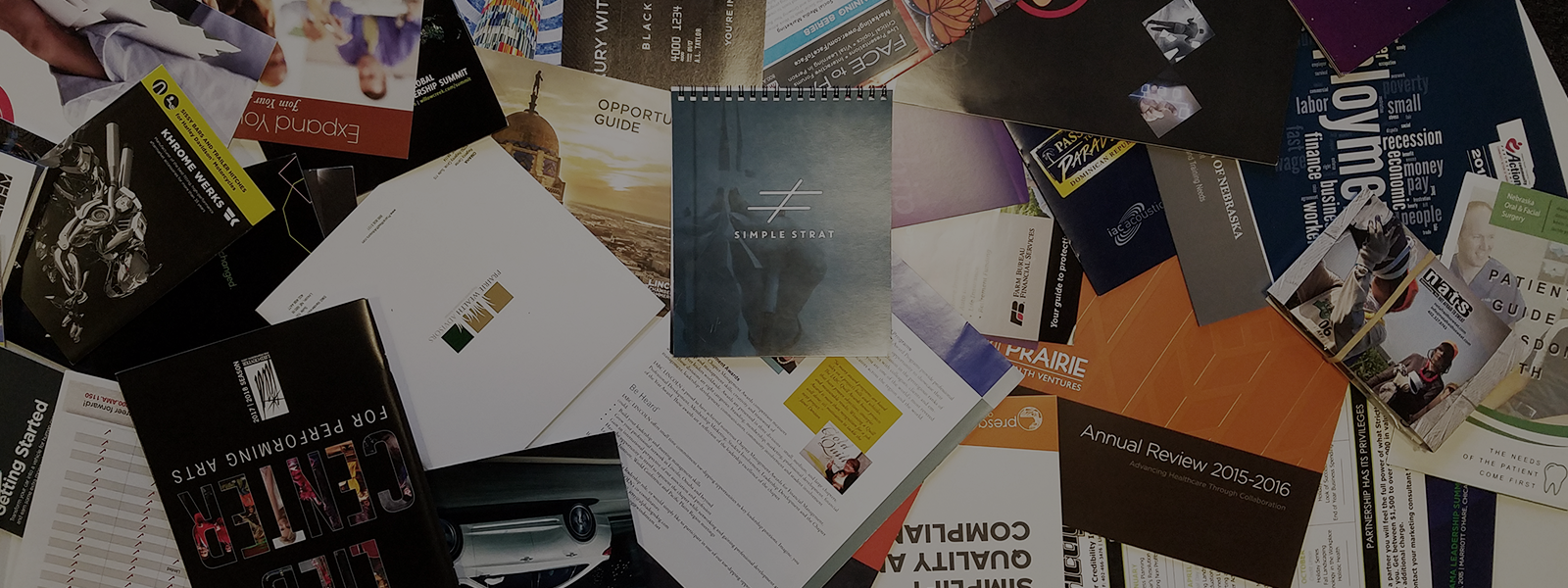
Marketing Collateral: The Ultimate Guide (With Examples)
When we’re talking about marketing, things can get kind of buzz-wordy. Marketing collateral. Landing pages. Audience personas. Ever feel like you need a guide to walk you through these things?...

Using Content for Top-of-Funnel Marketing (Plus Examples)
What does your content have to say? Does it answer your audience’s most burning questions? Does it bring them value after they read, watch, or listen to it? Delivering value via content is especially...
