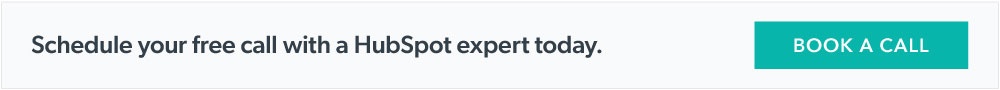HubSpot is a powerful platform, but it can be a bit confusing when you’re deciding whether and how to buy it. With so many options, it’s often challenging to figure out what version you need and what it’ll cost you. Let’s clear up that confusion.
In this guide, we’re sharing plain-English answers to the most common questions we hear from HubSpot buyers. You’ll learn everything you need to know to get the right product at the right price.
Our first tip is to make sure you get some free help from a certified HubSpot Solutions Partner like Simple Strat if you’re considering any Professional or Enterprise-level HubSpot product. We have experience negotiating with HubSpot for the strongest discounts and deep knowledge of each product’s use cases and limitations. Grab a free consultation with us if you’re interested in buying or upgrading HubSpot after reading this guide – any purchasing assistance we provide is free, no strings attached.
Now, onto the questions:
What is HubSpot?
HubSpot is a customer relationship management (CRM) platform with tools to support marketing, sales, and customer service. The core of the platform is a database of all the people and/or companies you work with, from prospective buyers to happy customers and even partners and vendors.
By adding HubSpot products (HubSpot calls them Hubs) and integrating other software tools your team uses, the platform makes it easier to work with and expand your database of people and companies to grow your business. We’ll talk more about what all HubSpot can do in the products section of this guide, but here’s a short list of the most popular things people use HubSpot for:
- Keeping track of interactions (emails, calls, meetings, etc.) with prospects, leads, and customers
- Sending email newsletters
- Creating landing pages and lead-generation forms
- Email automation, like automatically sending a series of emails after a new lead submits a form
- Calling and emailing cold prospects and warm leads
- Tracking and forecasting sales revenue
- Creating, hosting, and managing a website, blog, and/or knowledge base
- Creating and sending customer feedback surveys
- Creating and managing customer service tickets
One important note is that HubSpot does not give you access to an existing database of leads, just the tools to generate and manage your own leads. Tools like ZoomInfo or Apollo are a better fit for you if you’re looking to purchase a list of leads and their contact information, and these tools are often used in conjunction with a CRM platform like HubSpot.

Why choose HubSpot?
HubSpot is an industry leading software platform with over 167,000 customers and counting. It has even been recognized by software review site, G2, as the best marketing software and best sales software.
In addition to helping clients with HubSpot, we also use it every day as our own CRM platform. Our team loves it for a long list of reasons, but our top three are:
- It’s user-friendly. It’s one of the easiest CRM platforms to use. Whether you’ll be using it yourself or need to get a big sales or customer success team to use it, HubSpot is much more user friendly and intuitive than other CRM platforms. In fact, we think it’s one of the easiest software tools to use, period.
- It's an all-in-one solution. It centralizes virtually all of your tools and information in one place. It’s amazing how efficient you can be when your team only has to learn one tool to do many of their tasks. And when all your information lives together on the same platform, you can unlock incredibly valuable insights. Imagine how helpful it is for a salesperson to see all the marketing content a lead interacted with, or for a customer service representative to have the full history of sales conversations at their fingertips.
- It’s always improving. We’ve been using and helping clients with HubSpot for about six years and the platform has become more valuable in every one of those years. The HubSpot product team is constantly releasing new tools and features based on user feedback, and many of them become available at no extra charge.
Other reasons to choose HubSpot include:
- An expansive free library of video tutorials in the HubSpot Academy.
- Strong customer support.
- The flexibility to work equally well for small businesses and large enterprises.
- Insightful reporting and data visualizations.
- Easy tracking of prospect activities and what’s working to drive revenue.
- Powerful automation capabilities.
- Integrations with more than 1,000 other software tools.
- A robust open API to support custom software integrations.
With everything that HubSpot can do today, and how well it does it, we can honestly say that HubSpot is the best choice for nearly every organization.
What HubSpot versions are available?
The foundation of the HubSpot platform is its basic CRM, which allows you to create a database of contacts and companies, and easily record your interactions with them.
In addition to that basic CRM, HubSpot has five Hubs. Each Hub includes features that make HubSpot more powerful, and all the Hubs you purchase work seamlessly together within a single HubSpot portal for your organization.
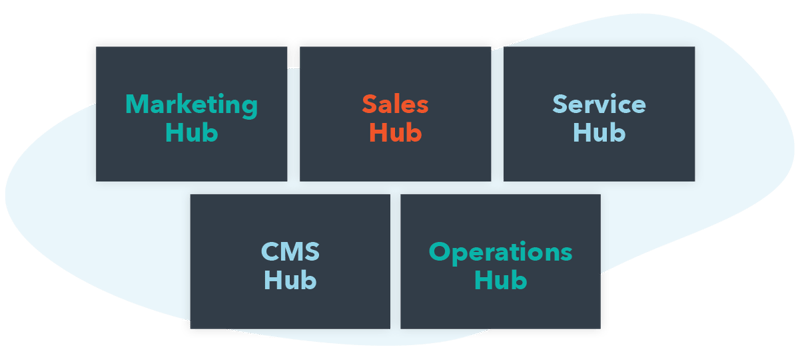
The available Hubs are:
- Marketing Hub: marketing tools to help you grow website traffic, generate leads, nurture leads, and manage campaigns.
- Sales Hub: sales tools to help sales teams work more efficiently and close deals faster.
- Service Hub: service tools to help customer success teams intake tickets, resolve issues, gather feedback, and delight customers.
- CMS Hub: tools for creating, hosting, and managing websites.
- Operations Hub: tools for syncing with other software tools, cleaning and maintaining data, and creating more powerful automations.
Within each Hub, you can choose from four subscription levels:
- Free: very limited access to the most common tools in each Hub, with HubSpot’s branding on all public-facing materials like emails, landing pages, forms, and blog posts. This is best for extremely small teams and organizations that don’t need to do much more than store basic information about the people they’re working with.
- Starter: limited access to the most common tools in each Hub. This is best for smaller organizations managing basic marketing, sales, and/or customer service strategies with no need for automation.
- Professional: access to most of the tools in each Hub with much higher limits and powerful automation. This is best for organizations that have dedicated marketing, sales, and/or customer service staff, and those that want to take advantage of HubSpot’s automation capabilities to scale up their work and operate more efficiently.
- Enterprise: access to all of the tools in each Hub with very high limits and robust features for managing large teams and customizing the platform. This is best for large organizations, anybody that wants to customize HubSpot with things like custom objects, and teams that want to take advantage of all the advanced capabilities HubSpot offers.
There are many additional features and higher limits as you move up in subscription level, but these are the most common reasons we find clients choose a higher level:
- Starter: For most clients considering the free version, it often makes sense to just go with the Starter level instead. You’ll get access to a lot more tools, remove HubSpot branding from most things, and the cost is very reasonable.
- Professional: The most common reason to move up to the Professional version is to unlock powerful automation capabilities that drastically improve efficiency and help you scale your efforts.
- Enterprise: Enterprise really shines over the Professional version when you need to manage large teams or customize HubSpot for unique use cases.
It's important to note that if you want to use multiple Hubs, they don’t all have to be at the same level. For example, you could use the Enterprise level of Marketing Hub and the Starter level of CMS Hub within the same HubSpot portal.
HubSpot Hub Features Breakdown
The list of features in each Hub and what’s available at each level is vast. To help simplify your decision, we’ve included an abbreviated breakdown below that includes the most popular features. If you’re interested in the full list of HubSpot features and what limits exist at each level, this page has the full details.
Marketing Hub Features
Click and drag to see full table.
| Free | Starter Everything in Free, plus these increased limits & additional features. |
Professional Everything in Starter, plus these increased limits & additional features. |
Enterprise Everything in Professional, plus these increased limits & additional features. |
|---|---|---|---|
|
|
|
|
*Features with an asterisk will display HubSpot branding to the public.
Sales Hub Features
Click and drag to see full table.
| Free | Starter Everything in Free, plus these increased limits & additional features. |
Professional Everything in Starter, plus these increased limits & additional features. |
Enterprise Everything in Professional, plus these increased limits & additional features. |
|---|---|---|---|
|
|
|
|
*Features with an asterisk will display HubSpot branding to the public.
Service Hub Features
Click and drag to see full table.
| Free | Starter Everything in Free, plus these increased limits & additional features. |
Professional Everything in Starter, plus these increased limits & additional features. |
Enterprise Everything in Professional, plus these increased limits & additional features. |
|---|---|---|---|
|
|
|
|
*Features with an asterisk will display HubSpot branding to the public.
CMS Hub Features
Click and drag to see full table.
| Free | Starter Everything in Free, plus these increased limits & additional features. |
Professional Everything in Starter, plus these increased limits & additional features. |
Enterprise Everything in Professional, plus these increased limits & additional features. |
|---|---|---|---|
|
|
|
|
*Features with an asterisk will display HubSpot branding to the public.
Operations Hub Features
Click and drag to see full table.
| Free | Starter Everything in Free, plus these increased limits & additional features. |
Professional Everything in Starter, plus these increased limits & additional features. |
Enterprise Everything in Professional, plus these increased limits & additional features. |
|---|---|---|---|
|
|
|
|
How much does HubSpot cost?
Each HubSpot Hub has its own pricing and some have different pricing models, so it can be complicated to determine exactly what HubSpot will cost for your needs. Let’s break it down:
Free Version
This one is pretty straightforward: subscribing to the free version will indeed cost you $0 and will give you access to the free version of all five hubs (you don’t need to subscribe to each hub individually).
Base Pricing for Hubs
Beyond the free version, each Hub has a base price for each subscription level.
For the CMS and Operations Hubs, this base price is the only recurring fee you’ll have to worry about. The rest of the Hubs get a little more complicated, each including a set based price plus incremental costs for adding users or contacts.
Sales and Service Hubs
With the Sales and Service Hubs, each subscription level includes some users in your base price. For any additional users, a per-user cost will be added to your base price.
For example, Sales Hub Professional includes five users in its base price. If you have seven users you will need to pay an additional fee for each of the two extra users.
When evaluating how many users you need, note that anybody who doesn’t need access to the paid Sales or Service Hub features can be added to your portal without counting against the number of users in your subscription.
Often, marketers that only use the Marketing Hub features or back-office employees that only need to access your database of contacts and companies can be added as free users in your portal.
We recommend getting a paid user seat for all salespeople, support representatives, and their managers.

Marketing Hub
The Marketing Hub includes unlimited users for its features and instead bases its price on the number of “marketing contacts” stored in your portal. A marketing contact is any contact that you want to send mass emails, such as newsletters and promotions, or automated emails, such as nurturing campaigns or form submission follow-ups. Any other contact in your CRM is free to store and won’t count against your marketing contacts limit.
Each subscription level of Marketing Hub includes a certain number of marketing contacts. More contacts can be added for an additional fee.
For example, Marketing Hub Professional includes 2,000 marketing contacts and that limit can be increased by 5,000 contacts at a time. If you were actively marketing to 4,000 contacts in your CRM, you would need to pay for one contact tier upgrade with your Marketing Professional subscription This would increase your limit to 7,000 marketing contacts (2,000 included in the base price plus one contact tier upgrade of 5,000 additional marketing contacts). If you had another 20,000 contacts you weren’t actively marketing to, these could be added to HubSpot at no extra charge.
One-Time Onboarding Fee
The only other fee most HubSpot customers need to worry about is a one-time onboarding fee that HubSpot charges anytime you buy a Hub at the Professional or Enterprise levels. However, this fee will be waived if you decide to implement HubSpot with a certified Solutions Partner like Simple Strat.
Upgrades and Add-Ons
Additional upgrades are available for a wide variety of specific use cases, such as adding more calling minutes, getting a dedicated IP address for marketing emails, and much more. However, the majority of HubSpot customers get everything they need with the features and limits included in each Hub’s base price.
Pricing Table
Now that we’ve covered how HubSpot charges, here’s what they charge. Be sure to check out the discounts section below to learn how you can get HubSpot for less than the prices listed in this table.
Click and drag to see full table.
| Starter | Professional | Enterprise | |
|---|---|---|---|
| Marketing |
$20/month
|
$890/month
|
$3,600/month
|
| Sales |
$20/month
|
$500/month
|
$1,500/month
|
| Service |
$20/month
|
$500/month
|
$1,200/month
|
| CMS | $25/month | $400/month | $1,200/month (billed annually) |
| Operations | $20/month | $800/month | $2,000/month (billed annually) |
These prices are based on the pricing published on HubSpot.com as of December 1, 2023.
What HubSpot discounts are available?
HubSpot offers a wide variety of discounts to help you get the software at a more affordable rate. In addition to the discounts listed below, we can occasionally help clients negotiate for custom discounts in certain situations that we’ll discuss in greater detail at the end of this section. First, let’s break down HubSpot’s published discounts:
Pay Annually for Starter or Professional to Save 10%
If you choose to pay for the Starter or Professional levels of any Hub or the full CRM Suite a year at a time instead of monthly, you’ll automatically save 10%. This discount doesn’t apply to Enterprise levels as they already require annual billing.
Bundled Pricing for Purchasing All Five Hubs
If you’re considering two or more Hubs, it’s worth considering HubSpot’s full CRM Suite Bundles. These bundles give you the features of all five Hubs and are often less expensive than purchasing just two or three Hubs, depending on which Hubs you’re interested in.
- Starter: $50/month
- Professional: $1,781/month
- Enterprise: $5,000/month (billed annually)
These prices are based on the pricing published on HubSpot.com as of March 6th, 2023.
Note that the bundled pricing above includes the same user and marketing contact limits and fees as the individual Hubs. For example, the Professional CRM Suite Bundle includes 2,000 marketing contacts, 5 sales users, and 5 service users in its base price.
Discounts for Qualifying Nonprofits
For qualifying nonprofits that are new HubSpot customers, HubSpot offers a 40% discount off of Professional and Enterprise levels, including all add-ons. We can help you figure out if you qualify, apply to the program, and find some creative pricing solutions if you’re not eligible.
Discounts for Qualifying Startups
HubSpot offers a variety of discounts to startups that are new HubSpot customers, are purchasing at the Professional or Enterprise levels, and are associated with one of HubSpot’s approved startup partners (many VCs, incubators, accelerators, and other entrepreneurial organizations are on this approved partners list).
The level of discount available depends on whether you have raised funding, and how much.
- No funding raised: 30% off the first year, 15% ongoing discount
- Up to $2 million raised: 90% off the first year, 50% off the second year, 25% ongoing discount
- More than $2 million raised, but no Series B or beyond: 50% off the first year, 25% ongoing discount
We can help you figure out if you qualify, apply to the program, and find some creative pricing solutions if you’re not eligible.

Waive Onboarding Fees by Working with a Certified Solutions Partner
HubSpot requires new customers purchasing Marketing, Sales, or Service Hub at the Professional or Enterprise level to go through a one-time onboarding process. HubSpot’s fees for this range from $750 to $6,000 depending on the Hub and level you purchase.
However, HubSpot will waive this requirement and associated fees if you implement the software with a certified HubSpot Solutions Partner like Simple Strat.
While the partner will have their own fees for the implementation work, you will often get more for your money since HubSpot’s provided onboarding services are quite limited. We discuss the differences in greater detail in the next section.
Customized Discounts
HubSpot will occasionally negotiate other discounts for its products at the Professional and Enterprise levels. These are always evaluated on a case-by-case basis and should never be relied upon until you see them in writing on a quote directly from HubSpot. However, our team has helped many organizations purchase and upgrade HubSpot and these are the conditions for which HubSpot is most likely to negotiate a discount:
- Longer contract terms. For example, if you’re willing to commit to HubSpot for three years instead of the standard one-year commitment, they are more likely to offer some savings.
- Multiple Hubs. If you’re considering multiple Hubs but the full CRM Suite isn’t the best fit, we may be able to negotiate some savings for you.
- Large volumes of marketing contacts and/or users. If you have a very large database of contacts you’re marketing to, or a very large sales or support team, HubSpot may provide a discount to make it more feasible for you to use their platform.
- Multiple add-ons. If you’re in need of multiple add-ons for additional functionality or limit increases, such as more calling minutes and a dedicated IP for marketing emails, it’s worth requesting some savings.
Our team can help you request and negotiate these discounts at no extra charge to you with our free HubSpot Purchase Assistance service. Your software license and billing will still be handled directly by HubSpot, so there’s no mark-up or middleman. We simply use our experience and relationship with HubSpot to help you negotiate.
In short, if cost is the only thing keeping you from purchasing HubSpot at the Professional or Enterprise level, talk to us before concluding that it can’t work with your budget.
What does it take to implement HubSpot?
One of the best things about HubSpot is that it’s extremely easy to use. However, in order to make sure you’re getting the most value from the platform right away and years into the future, a proper initial setup is critical.
Many of our clients come to us for help fixing issues with a HubSpot portal they’ve had for years. In most of those cases, their current problems are symptoms of flaws in their initial implementation of the HubSpot platform.
To set yourself up for success, here’s what you’ll need to do during the implementation process:
- Define and document your marketing, sales, and support processes and how you’ll use HubSpot to support them.
- Add your team and set up their accounts and permissions.
- Configure the initial settings for the features and tools you’ll be using.
- Create templates for things like marketing emails, landing pages, website pages, etc.
- Set up the automations you want HubSpot to handle for you.
- Migrate your existing data to the HubSpot platform.
- Integrate any other tools you’re using, such as your email, calendar, accounting software, etc.
- Train your team on how to use HubSpot.
That may sound like a lot of work, but luckily there are a lot of resources to help you get through it quickly and easily.
Free and Starter Implementation
If you’re using the free or Starter levels, you can usually get set up on HubSpot with no outside help. After logging into HubSpot, in-app guides will walk you through the basics.
The HubSpot Academy also offers in-depth video lessons and our team provides free tutorials for specific tools and features on our HubSpot Hacks YouTube channel. If you’d feel more comfortable with some expert guidance, a 10-hour block of consulting hours from our team will help ensure you’re aware of best practices and all the ways HubSpot can provide value to your organization.
Professional and Enterprise Implementation
For the Professional and Enterprise levels, getting some extra help will ensure you can quickly implement a proper setup. This is why HubSpot requires onboarding for all new customers purchasing a Professional or Enterprise-level hub. As we discussed in the discount section, you can choose to do onboarding with HubSpot or a certified HubSpot Solutions Partner, but there are substantial differences between the two.
When you purchase onboarding services directly from HubSpot, you’ll get a dedicated onboarding specialist that will meet with you occasionally over the first 90 days. Your onboarding specialist will help you create an onboarding plan, answer questions, and point you to training resources such as the HubSpot Academy. In our experience, this isn’t sufficient for most organizations.
Our onboarding packages include everything that HubSpot provides, plus our Buyer’s Journey Workshop to align your HubSpot portal with your processes, customized live training, and hands-on assistance working in your HubSpot portal and helping you with data migration and integrations.
Here’s a quick look at the differences:
Click and drag to see full table.
| HubSpot’s Onboarding | Simple Strat’s Onboarding | |
|---|---|---|
| Custom Onboarding Plan | Included | Included |
| Consultation Meetings | Included | Included |
| HubSpot Technical Support | Included | Included |
| HubSpot Academy Training | Included | Included |
| Custom Training Videos | Not Available | Available |
| Live Virtual Training | Not Available | 1-on-1 and/or Team Training Available |
| Buyer’s Journey Workshop | Not Available | Included |
| Process Documentation | Not Available | Included |
| Data Migration | Additional Fees Apply | Hands-On Setup or Assistance |
| Template Setup | Additional Fees Apply | Hands-On Setup or Assistance |
| User Setup | Consulting Only | Hands-On Setup or Assistance |
| Default Settings Configuration | Consulting Only | Hands-On Setup or Assistance |
| Tool and Feature Setup | Consulting Only | Hands-On Setup or Assistance |
| Automations Setup | Consulting Only | Hands-On Setup or Assistance |
| Integrations | Consulting Only | Hands-On Setup or Assistance |
| Dashboards & Reporting | Consulting Only | Hands-On Setup |
| Ongoing Admin Support | Not Available | Additional Fees Apply |
For more information about our onboarding packages and their prices, visit our onboarding webpage.
What tools can HubSpot replace?
Due to the comprehensive nature of the HubSpot platform, there’s a good chance it could replace some of the software tools you use today. Not only will this help you offset some of the costs associated with purchasing HubSpot, it also provides a better experience for your team by consolidating your tools and information into a single platform.
Want to keep some of your tools? Not a problem. HubSpot can also integrate with many third-party tools (including most from the list below) as we discuss in the next section.
Here’s a list of the types of software tools HubSpot may be able to replace, as well as some common examples of each:
- CRM: Salesforce, Pipedrive, Close
- Marketing Emails / Email Automation: Mailchimp, Constant Contact, ActiveCampaign, SendGrid, Pardot
- Sales Automation: Salesloft, Outreach
- Website: WordPress, Wix, Webflow, Squarespace
- Website Forms: Gravity Forms, Formstack, Typeform
- Landing Pages: Unbounce, Leadpages
- Social Media Scheduling: Hootsuite, Buffer
- Calling: RingCentral, Justcall
- Customer Service / Ticketing: Zendesk, Help Scout, Freshdesk
- Customer Surveys: SurveyMonkey, Typeform

What tools does HubSpot integrate with?
HubSpot can easily be integrated with over 1,000 other software systems, allowing data to flow seamlessly between your tools and giving you a single source of truth to see all your data. Even if you're using a tool that HubSpot doesn't already integrate with, HubSpot’s open API allows you to build custom integrations too.
While the list below isn’t exhaustive, HubSpot already has integrations with the following types of software tools. To see the full list of integrations, you can view the HubSpot app marketplace here.
- Accounting
- Account Based Marketing
- Advertising
- Automation
- Calling & Virtual Meetings
- CRM
- Data & Reporting
- Ecommerce
- Employee Engagement
- ERP
- Events
- LMS
- PRM
- Project Management
- Scheduling
- SMS
- Social Media
- Surveys
- Ticketing / Help Desk
- Video
- Webinar Hosting
- Websites/CMS
How do I buy HubSpot & get started?
The best way to buy HubSpot is with our free HubSpot Purchase Assistance. Here’s how it works:
- Schedule a free consultation with our team. We’ll discuss your goals and needs, and answer any questions you have about HubSpot.
- [Optional] We’ll meet with you again for any necessary follow-up conversations and/or to give you a demo of the HubSpot features we recommend.
- Once we’ve agreed on the best HubSpot Hubs and subscription level for your organization, we’ll discuss your options for onboarding (either limited onboarding from HubSpot or full implementation assistance from our team).
- We’ll negotiate with HubSpot on your behalf to help you get best possible software pricing.
- HubSpot will prepare a quote with any approved discounts and, if you’re ready to move forward, you’ll sign up and pay. Your software license and billing will be directly with HubSpot – there’s no middleman or markup on your HubSpot agreement.
- [Optional] If you decided to go with full implementation assistance from our team, we’ll get things kicked off right away.
 There will be no pressure from our team to move quickly, but we can get you set up with a HubSpot license in as little as a week if you are on a tight timeline.
There will be no pressure from our team to move quickly, but we can get you set up with a HubSpot license in as little as a week if you are on a tight timeline.
And if you’re already in a sales process with HubSpot, you can bring us in at any time before you sign your HubSpot agreement. We have a strong relationship with many HubSpot salespeople and they’re all used to collaborating with certified Solutions Partners like us.