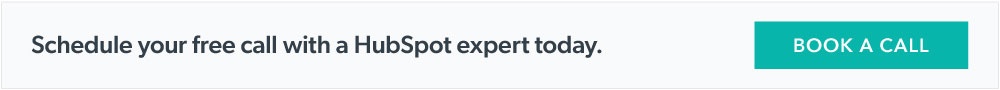Selling services is tricky: clients have to invest in something they can't see or touch beforehand. Unlike physical gadgets, you can't put your team’s expertise on a shelf for people to browse. Instead, it comes down more to reputation and references.
That's why effective lead gen when selling professional services centers around 3 key pillars: referrals, events, and establishing industry authority (i.e. thought leadership).
However, the way you use HubSpot for lead gen is often wildly different from a product company (which unfortunately so much of the info online is for), so today let’s cover how you can use HubSpot to drive leads, market your services, and build trust with your audience.
The real challenge of selling professional services
When selling services, you’re essentially asking people to trust you can deliver what you promise, based on your reputation and (self-proclaimed) skills. it’s not enough to be good at what you do — you have to be able to build trust with potential clients too. But that’s a tall order.
Thankfully, HubSpot makes it easier to understand your contacts through the entire course of their journey, with tools to help you build and maintain this trust through personalized and consistent communication, making your expertise more visible and convincing.
Let’s examine more than a dozen specific ideas you can try to generate leads for your team, using HubSpot as the center of the flywheel.
17 ways for services companies to use HubSpot for lead generation
To get ahead when selling services — from financial services to IT services — you need some smart tactics up your sleeve. Let's break down three straightforward strategies that help drum up business and take advantage of HubSpot features to reduce your mental load.
Using HubSpot in your referral programs
Forget cash incentives; the best referral programs work because of great relationships. If you're doing awesome work, people will want to talk about it. Keep in touch with your clients (without spamming them), so you're always on their radar.
You can use HubSpot in this process to easily keep your efforts organized and on track, with consistent quality standards and actionable metrics.
Standardize referral outreach: As you scale this process, write up a few lines that feel natural to you. HubSpot Playbooks can be a useful way to set up a guide to go through the referral conversation, so your team always hits the key points and follows your preferred process. Use HubSpot templates to quickly whip up the basics of emails you write frequently.
Integrate referral requests into your process: Make asking for referrals a standard part of your project completion checklist. This could be during a final meeting, a follow-up call, or in a thank-you note. To make sure this is always completed, add a custom field for it in HubSpot, or create a task.
Automate check-in reminders: After a deal closes, consider creating a workflow in HubSpot to schedule a task for 30-90 days out to check in and have the referral conversation. You can do the same thing to remind someone on your team to reach out to thank the client once they’ve made a referral.
Offer non-financial incentives: Think about ways to thank your referrers that add value without involving cash, like exclusive content, a free consultation, or an invite to a valuable networking event. For instance, you may want to take advantage of HubSpot’s members-only content in the new Content Hub.
Use HubSpot reporting to see who your best referrers are: if a new contract comes in from referrals, make sure the referring company is listed in the "referred by" field in HubSpot. You can then track who your most effective groups are for getting referrals, and you can analyze what types of incentives work by trying different programs with different referrers.
HubSpot for events: speaking and conferences
Getting on stage at conferences or industry events is a killer way to show you're trusted in your field, and find all kinds of new opportunities. It's not just about the applause; it’s about sharing your insights, connecting with others, and putting a face to your name.
Simplify CRM management on the go: To take some of the hassle out of networking, check out the business card scanner on the HubSpot mobile app, which lets you quickly upload contacts to the CRM and sort them as needed. The app also handles QR codes!
Automate pitch outreach: Don’t wait for an invitation – proactively pitch speaking ideas to event organizers. Find everyone who is a conference organizer and then use a HubSpot sequences to reach out, introduce yourself, and see if they are looking for any speakers.
Schedule posts ahead of time: Inform your professional circle about your interest in speaking as well. You won’t usually have time to write something up at peak LinkedIn posting times, so use HubSpot’s social scheduling to share content at the optimal times (now with more capabilities thanks to the HubSpot-LinkedIn integration).
Multiply your content visibility: Repurpose your content and share it with attendees and your broader network to spread your insights further and keep the conversation going. HubSpot’s new Content Remix tool (more on that below) lets you use AI to quickly repurpose content into different formats, making this process easier than ever.
Simplify signups: Have a HubSpot form for people to sign up, and pull that up on a tablet for people to provide contact info. You can then create a HubSpot sequence for people who filled out the form, and set it specifically for that event, so you can do post-event outreach to all new contacts. HubSpot makes it easy to set this up uniquely for each event you attend, so you don’t have people getting emails about an event they didn’t attend.
Use HubSpot's Marketing Events feature: This tool helps you keep track of all your events in one place. It works with integrations like Zoom, Eventbrite, and GoToWebinar, so you can link these events to your campaigns to see how they’re performing. Use it to view details about each event, including the number of attendees and campaign associations.
Remember, your message shouldn’t end with your talk. Summarize the talk in a blog post, highlighting key points and insights, or edit the recording into a more digestible format, and share it on your website. Which brings us to the next topic: content.
Leveraging HubSpot to demonstrate expertise at a larger scale
While how-to type content is useful, don’t ignore the “thought leadership” strategy of content creation. It isn't just about showing off what you know—it's about making a real connection with your audience by being helpful and insightful.
Think about what your potential clients are dying to know, and give it to them straight — through podcasts, videos, blogs, or whatever you have the resources for.
To make this easier, HubSpot created Content Remix, which allows you to take one piece of content and quickly repurpose it into other formats, such as taking a blog and turning it into social posts and emails.
Embed relevant videos in your landing pages: Have great video content? Upload it to HubSpot so you can embed it in landing pages, giving you better insights, custom CTAs, and much more.
Use HubSpot blogs: HubSpot's blog feature helps you connect with your audience through engaging, valuable content. Easily create, publish, and share blog posts, then track their performance over time to measure the effects of your efforts.
Track your social post impact: You can link a personal LinkedIn profile to HubSpot, create a LinkedIn post, and promote that through LinkedIn ads (which links to HubSpot) as a thought leader ad. Then, you can track and report on its performance in your HubSpot dashboard.
Run your webinars in HubSpot: HubSpot’s webinar feature helps you connect with your audience in real-time. Link HubSpot to Zoom (or to Microsoft Teams), then host live sessions, share valuable insights, and interact directly with attendees. Afterwards, you can easily track registrations, attendance, and engagement.

Use HubSpot podcasts: The new podcast feature lets you easily engage your audience with audio content. Upload your own recordings or use AI-generated episodes to get started, then share them easily on your HubSpot pages or platforms like Apple Podcasts.

Create a newsletter in HubSpot: send valuable content directly to your audience, building trust and establishing your expertise. Having this in HubSpot allows you to track engagement, segment your audience, and refine your messaging for maximum impact.

Take the next step to sell your services effectively
HubSpot can give a serious boost to your lead generation efforts. Its tools for marketing, sales automation, and CRM help you create targeted campaigns, track customer interactions, and nurture leads effectively.
To learn more, check out our monthly New and Now webinar series. This monthly event for HubSpot users covers the latest updates and tips for getting the most out of the platform.
Looking for more hands-on help? Our HubSpot managed services can help you and your team use HubSpot’s features to their fullest and maximize your sales growth when expanding your firm.
Whether you’re just buying HubSpot, need onboarding, or want custom solutions, our certified consultants have got you covered. Schedule a call to see how we can help.