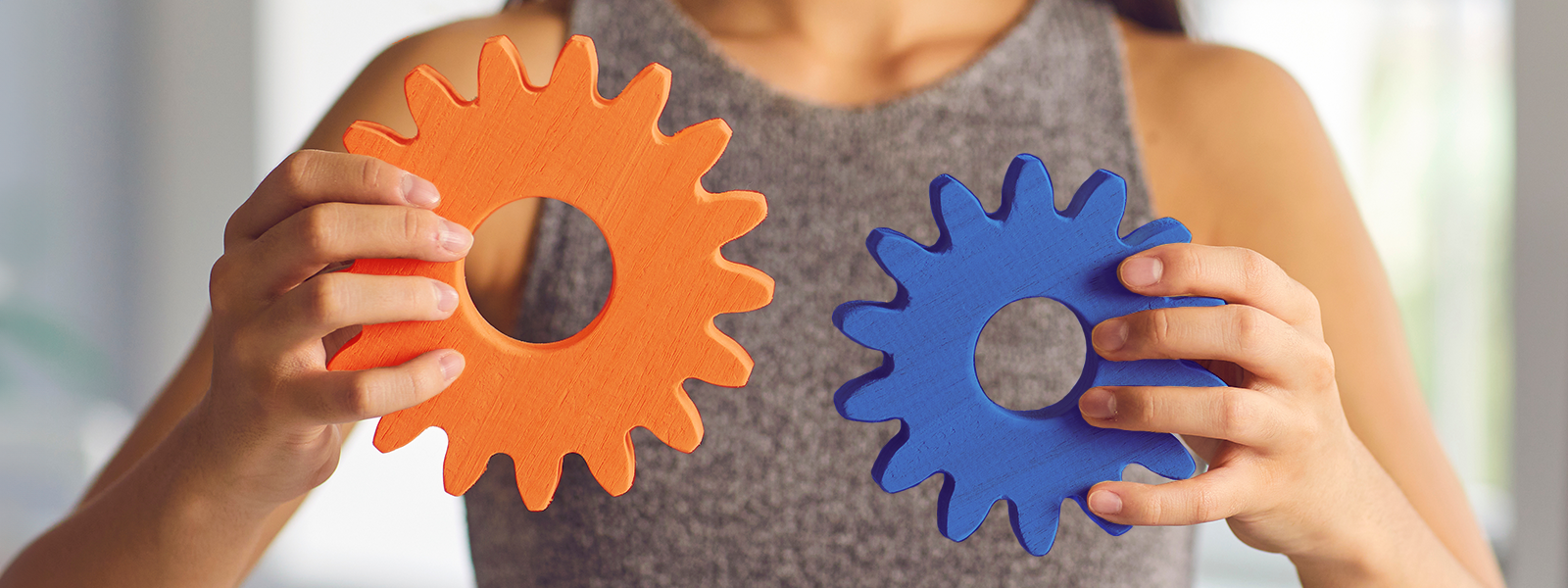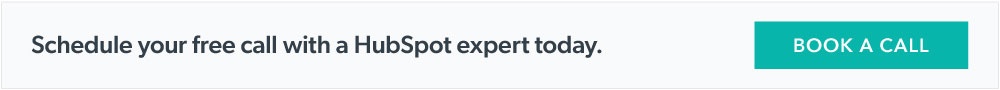HubSpot’s LinkedIn integration is a powerful way to boost your sales, but if you want to drive leads on LinkedIn, you need to rethink the way you approach lead generation.
To start with, you need to offer real value from the very start, long before you ask for anything in return. And to do that, you need to leverage the right kinds of content to connect with your audience.
Let’s break it down:
- If you want more leads, you have to identify a need.
- To identify a need, you have to create interest from your audience.
- To create interest from your audience, they need to know what you do.
- For them to know what you do, you need to spend time where they do, and provide them with interesting or useful content.
- To spend time where they do, you must be connected to them on LinkedIn.
So how do you get your content strategy right on LinkedIn?
Creating content that connects: the foundation of an effective LinkedIn campaign
Strong LinkedIn campaigns start with content that resonates with your target audience. This content can be divided into two main categories: practical content and thought leadership.

Practical content (made for practitioners)
This type of content provides actionable insights and solutions to common problems, positioning your brand as a valuable resource. For example, a detailed case study showcasing how your product helped a client overcome a significant challenge can attract similar prospects who are looking for concrete results.
- How-tos
- Case studies
- Whitepapers
- Ebooks
Thought leadership (made for executives)
This content demonstrates your industry expertise and authority, helping to build trust and credibility. Sharing insights about emerging trends or offering expert advice on industry challenges can engage high-level decision-makers who influence purchasing decisions.
By consistently putting out content your audience cares about and finds valuable, people start recognizing you as an authority in your industry. Then, when they’re in the market for solutions like yours, you suddenly stand out from the crowd because you put in the time to demonstrate your expertise.
- Trends
- Insights
- Patterns
- Help/Advice

How does this help me get leads?
Aside from building relationships with existing connections with your day-to-day posting, how does a good content strategy help you drive leads?
On one hand, you can use polished assets like whitepapers and ebooks as lead magnets in your LinkedIn ads, i.e. offering these valuable resources in exchange for their contact info (see below).
This allows you to capture qualified leads who are genuinely interested in what you offer, expanding your pipeline with potential customers ready to engage further.
On top of this, your team can also share your content assets with new LinkedIn connections as a way to offer value from Day 1.

Now that your content strategy is clearer, how do you actually use HubSpot with LinkedIn to drive pipeline growth??
Using HubSpot and LinkedIn Sales Navigator to generate leads
Integrating HubSpot with LinkedIn Sales Navigator lets you match contact records with LinkedIn profiles directly in HubSpot, making it easy to send connection requests and messages without leaving the platform.
For instance, if someone downloads a white paper or attends a webinar, their contact info syncs with Sales Navigator. This means you can engage with potential clients more effectively by tracking their LinkedIn activity, like job changes or news mentions. (Pro tip: this works both ways, syncing leads from LinkedIn to HubSpot).
By creating targeted lead lists and using the insights from Sales Navigator, you can reach out to leads more efficiently and boost your chances of converting them into customers.
Does this integration automatically add new leads from Sales Navigator to HubSpot?
No, it does not automatically add new leads yet, but there are several third-party apps that can do this, such as PhantomBuster, Dripify, and HubLead. The best choice here depends on your overall workflow and how your Sales Navigator lists are set up.
Many companies struggle here because they don't have a clear strategy or process for managing leads once they're in HubSpot, which can result in a bit of a mess.
However, if you have a solid strategy, messaging, and a tactical plan for marketing to those Sales Navigator contacts in HubSpot, these tools can help you reach your goals.
Use different LinkedIn post types for better engagement
Using different types of LinkedIn posts through HubSpot can really boost your engagement and lead generation. If you have HubSpot Marketing Pro, you can connect your LinkedIn accounts and schedule various types of content directly from HubSpot.
For instance, polls are great for getting people talking and understanding what they care about, while document posts can share valuable resources like case studies or presentations.
Scheduling these posts across multiple team members' profiles helps you reach more people and tailor your messages. Plus, with HubSpot’s analytics, you can see what’s working and tweak your strategy based on real-time data.
Pro Tip: involve your team
The expertise and authenticity of individual contributors are a key part of a successful LinkedIn campaign. Rather than using a generic corporate voice, leverage your team's diverse perspectives and voices across roles, while keeping the core messaging aligned with campaign goals.
Generating leads with HubSpot and LinkedIn Ads
Using LinkedIn ads through HubSpot is a great way to generate leads and drive traffic, because the integration makes it easy to create, manage, and analyze ad campaigns all within HubSpot.
You even can target specific audiences using HubSpot's CRM data, like retargeting website visitors or reaching a specific contact list.
For example, you can create a lead ad that prompts users to fill out a form directly on LinkedIn, making lead capture seamless. HubSpot's analytics show you how your ads are performing, so you can adjust and optimize for better results and higher conversion rates.
It all comes back to great content
These ads will be more effective if the ad is providing helpful content assets, as it not only gives people a reason to connect, but exposes them to who you are, what you do, and a taste of what you can offer.
By focusing on building strong relationships while leveraging the right integrations to cut out the busywork, you can grow your pipeline much more effectively.