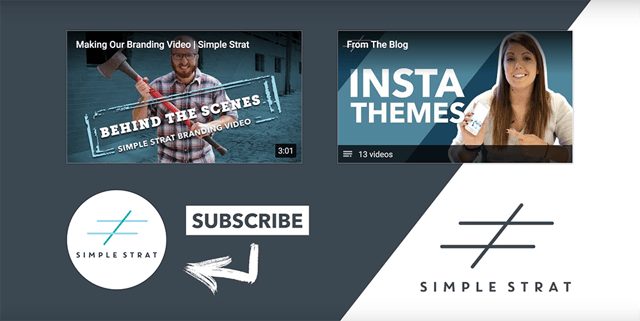Many news outlets have proclaimed 2018 as “the year of video”. We agree, but to be honest – the last few years have all been touted as the year of video.
What’s changed?

For starters, the rate of smartphone adoption. Second, the need to entertain ourselves.
Rarely do you see an individual sit on a train and stare out the window; or wait in line for coffee, striking up a conversation with the person behind them. We’re all now glued to our devices. And this affects the way we market our businesses – whether you sell to consumers or directly to businesses.
We’re constantly on the lookout for visual information that will stir our curiosity and answer our most burning questions. This, coupled with the rewiring of our brains thanks to the Internet, has created a dependency on visual information like no other.
And businesses are still catching up – which puts business owners and marketers at the perfect intersection to utilize video to build awareness and generate leads.
Hubspot points out that 51.9% of marketers worldwide name video as the type of content with the highest ROI. Buzzfeed also validates that viewers spend 100% more time on web pages with videos, and viewers are 85% more likely to purchase a product after watching a product video.
While these stats present a strong case for marketing with video, many businesses struggle to implement video in a consistent and effective manner.
Why?
Many lack a strategy and a plan. Others aren’t sure how to promote. And still others blame their lack of internal resources or high-end equipment.
No matter the reason, the time is right to turn the tide. So let’s get started.
Discovering How Video Helps You Connect with Customers
Over the last decade, buying power has shifted from the business to the consumer. When consumers are looking for an answer to a problem, they start by asking friends or skimming information online.
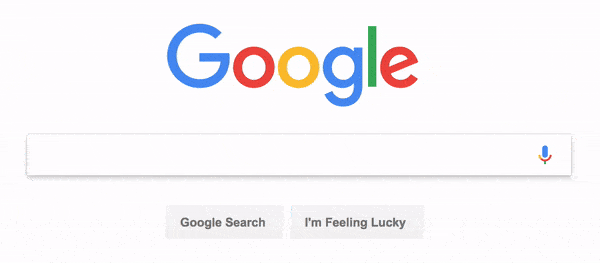
Once they find the information that’s most relevant to the problems they’re looking to solve, they delve deeper. And that’s the perfect place for video. According to Hubspot, the four most common types of business videos include explainers, product demos, how-tos, and testimonials.
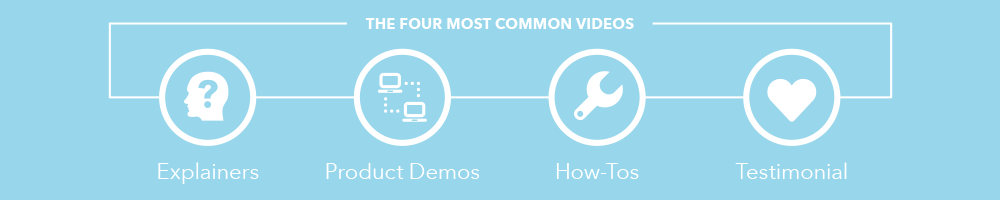
Video hosting company, Wistia takes this a step further, suggesting that video can help you:
- Show instead of tell
- Connect more effectively with your audience
- Create engagement and trust
- Scale feelings and emotions
- Boost conversions
It's true – video can help you at all stages of the sales and marketing funnel. Let’s break down how video fits into your marketing strategy as a whole.
Adding Video into Your Marketing Strategy
Introducing video into your marketing strategy requires looking at the medium with a new perspective. It’s not as easy as taking what was a print campaign and simply making it into a video.
As the COO of Facebook said at the American Marketing Association Conference in September 2017, “You need to think of online video as a new medium. You shouldn’t be taking traditional tactics and making them ‘social’ or ‘online’. Instead, look at it with fresh eyes and think about what the content is designed to do. What action do you want users to take?”
To add video into your marketing strategy, you need to think about your audience first.
- What are their top questions that you can help answer?
- What types of content are they engaging with already?
- Who else is using video in your industry and what can you learn about their audience that you can leverage?
- How will you reach your audience with video? What distribution channels and promotional strategies should you consider?
Next, you’ll want to ask key questions of your company from a sales and marketing perspective, as well as a resource standpoint:
- Where does your marketing funnel need the most help?
- What types of questions does your sales team get asked over and over on a daily/weekly basis?
- In what ways do you need help differentiating your company from your competitors?
- What types of resources and talent do you have on your internal team?
Establishing Goals for Your Video Marketing
Once you’ve answered the questions in the section above, you can start to establish some high-level goals for your video marketing. These may include:
- Generate X number of leads each month through video marketing
- Increase the number of subscribers on our YouTube channel
- Use video to drive X% of traffic each month to our website
- Leverage video to increase email open rate by X
When thinking of metric-driven objectives for your video marketing, the short list of objectives below should help:
- Number of viewers
- Reach
- Engagement
- Shares
- Leads captured
- Play rates
- Click through rates
- Sales
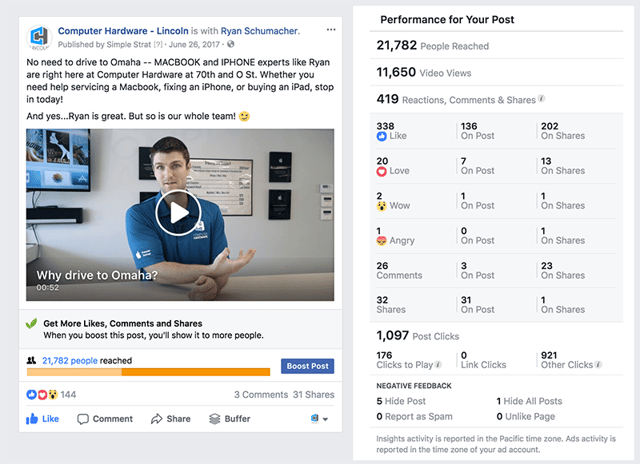
You may also consider setting project or creation goals that contribute to the overall outcome, such as:
- Promote one customer testimonial video each month on social media
- Create a video slideshow after each national event, featuring photos from the event
- Publish a video recapping your latest product release on a quarterly basis
Creating the Actual Video Content
While some marketers would lead you to believe that you need a full-scale production to leverage video, this simply isn’t true. Video is an extension of your brand. There are different types of video to consider based on your objectives.
At Simple Strat, we look at this as A level, B level, and C level type of video content.
A Level:
This level of content requires a high level of production. It’s the first impression of your company and is designed to have a longer shelf life. This might be a branding or overview video about your company. It may be a product release or a national or regional commercial. A level content requires you to put your best foot forward as first impressions are lasting impressions.
B Level:
This level of content is still well thought out and may even be scripted, but it requires a lower level of production. These might be videos shot with a cell phone and stitched together into a nice customer testimonial. It could be an update that was recorded after you got back from a conference or it may be a blogger reviewing your product. B level content is powerful because it carries a high dose of authenticity.
C Level:
This level of content is designed to be raw and spur of the moment. This includes the social media live videos, user generated content and “day in the life” type of content. C level content is perfect for behind the scenes and quick glimpses of individual expertise without the glamour and set up of lights and audio.
The key with the different levels of production is to know when to use each one.
For example, if your company is working to recruit talented millennials to join your customer service department, you’ll need a strong recruitment video (A level), but you’ll also want to include content that’s been captured from employees to showcase the culture and what it’s like to work there (B level). Lastly, you may have an employee do an Instagram takeover and capture video throughout the day, posted to the company’s story that showcases their experience as an employee.
The idea here is to balance the different types of videos you need so that you can present a professional, yet authentic picture of your company’s value. In the age of transparency and authenticity, this is very important to consumers!
Setting the Right Call to Action
Video marketing done right requires an excellent focus on the call to action. While usually reserved for the end of the video, depending on the tool you use, you can offer calls to action throughout the video in the form of “annotations”.
Since the right call to action depends on the desired action you want your viewers to take, we strongly recommend producing the same video with different calls to action. It doesn’t make sense to have a “book a consultation” call to action at the end of a video that you send as a follow-up to a sales meeting. But it would make sense to have the call to action be “we look forward to working with you. Contact your account manager if you have any questions.”
Video Calls to Action May Include:
- Request a demo
- Contact us
- Subscribe to our youtube channel
- Sign up to join our newsletter
- Request your discount code
- Join the private Facebook community
- Join the waitlist
- Request a free consultation
- Download the free whitepaper
- Subscribe to the podcast
- Etc.
End your videos with calls to action that inspire the viewer and invite them to take a step further.
Assessing Resources and Sourcing Video Equipment
In this article we won’t dive much into the video equipment side of things – primarily because we’ve written an entire post about affordable video equipment.
When assessing resources, you need to think about all of the tangible and intangible costs that go into a video marketing strategy and the execution of that strategy. These include:
- Time to concept, produce, and promote video content
- Whether you have an internal staff person who can do this (regularly as a priority) or your need to outsource it to a marketing company like Simple Strat
- Budget for equipment, if you decide to produce at least some video internally
- Budget for video hosting if you are hosting outside of YouTube (we recommend Wistia and Vimeo, both have a free version but are limited and would require investment at some point)
- Budget for video promotion, such as paid advertising, social media, retargeting, etc.
- Budget for tools for video editing, such as Adobe Premiere, Camtasia, Screenflow, or iMovie
As a word of caution, if companies fail in leveraging video consistently and effectively, it's usually NOT because of equipment budgets. It’s primarily due to a lack of time or staff resources, which is why outsourcing is often the way it gets completed on a regular basis!
Promoting and Sharing Your Video Content
Now that you’ve got some videos to use in your marketing efforts, how will you get them delivered to your target audience? In the same way that you think about driving traffic to your website, you’ll want to think about driving traffic to your video.
Channels may include:
- Paid advertising
- Email marketing
- Organic Search (YouTube is the 2nd largest search engine – don’t forget that!)
- Referral marketing
- Remarketing (serving ads to people who have already engaged with your content)
- Facebook Groups
- Social media
- Forums
- And more!
Your channels will vary based on your industry. Don’t forget to include video placement within blog posts, on highly trafficked pages on your website, and on social media landing pages. Your promotion strategy depends on your goals and the resources you have available.
When in doubt, focus more on the promotion of ONE great video resource, rather than creating more video content that’s not achieving your goals or getting engagement from your target audience.
Conclusion & Key Takeaway
Video marketing is a powerful opportunity for marketers to connect with potential customers and build trust with their audience. To do it effectively, you’ll need a plan, complete with goals and strategies to make the most of your efforts.
Start with one powerful video surrounding a key goal for your organization. For many B2B organizations, this can be a powerful case study or testimonial video that addresses the fears and questions of potential prospects and provides social proof that your company can do the job.
Have you started implementing video into your marketing efforts? See how your efforts stack up against best practices with our video marketing assessment!