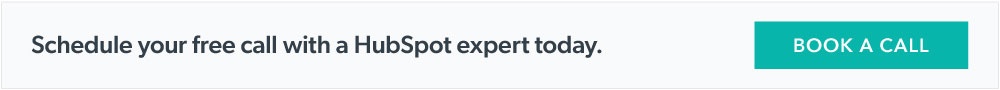Using HubSpot massively upgrades your capabilities across marketing, sales, operations, and more. It provides you with a level of visibility and automation that improves the way you do business. However, navigating it for the first time can be overwhelming.
Rather than facing frustration, wasted time, or the underutilization of HubSpot's powerful capabilities, you can turn to HubSpot Hacks.
HubSpot Hacks is a YouTube channel run by Simple Strat (a HubSpot Diamond Solutions Partner), with well over 100 videos and counting to help you get more out of your HubSpot investment.
From crash courses and demos to specific tutorials and tips, these “hacks” are designed to demystify the HubSpot platform, guiding you through its functionalities with ease and efficiency.
Let's dive into some handpicked videos to fast-track your early HubSpot journey — simply click the items that catch your attention in the table of contents.
Table of Contents
Setup and Customization
1. The 5 Minute Guide to Setting up HubSpot for the First Time
2. A Deeper Dive: HubSpot Tutorial for Beginners (19 minutes)
3. How to Quickly Add New Users to HubSpot
4. How to Import Contacts into HubSpot
5. How to Create Revenue Reports in HubSpot with Ease
6. Setting up integrations (playlist)
7. Learn How to Customize the HubSpot Sidebar in Your Portal
8. How to Set Up and Customize Your HubSpot Dashboards
9. Setting Up and Using HubSpot Saved Views
10. HubSpot Log and Track Settings: How to Keep Certain Emails Out of Your CRM
11. How to Set Up HubSpot Outbound Calling (Plus How HubSpot Calling Works)
Getting Started in HubSpot Sales
12. A Day in the Life: Using HubSpot for Sales
13. Getting Started with HubSpot Sequences Training
14. Adding Multiple Contact Owners to a Record in HubSpot (Quick Hack)
15. HubSpot Sequences: How To View Last Enrolled Using Sequence ID
Workflows
16. The Ultimate HubSpot Workflow Overview 2023
HubSpot Marketing Basics
17. How to Use HubSpot for Marketing
18. How to Create Custom Analytics Views in HubSpot
19. HubSpot AI Tools: Using HubSpot Content Assistant
20. A Quick Guide to Merging Contacts and Companies in HubSpot
21. How to Schedule Group Meetings in HubSpot — Team Scheduling & Round Robin Meeting Links
Closing: Beginning your HubSpot journey the right way
The 5 Minute Guide to Setting up HubSpot for the First Time
Ready to kick off your HubSpot journey but don’t have much time? Ensure a smooth start with this quick guide, which efficiently navigates you through the initial setup essentials. The video offers clear, step-by-step instructions on tailoring your account, from crafting a professional email signature to seamlessly integrating your calendar with HubSpot's meeting tools.
Additionally, you'll learn to update your personal and company details, link your phone for HubSpot calls, and activate the email extension. Quickly move from setup to execution, all within a few minutes.
The 5 Minute Guide to Setting up HubSpot for the First Time
Need more detail on any of these tips? Don’t worry, there are dedicated videos here for everything from integrations to setting up calling.
A Deeper Dive: HubSpot Tutorial for Beginners (19 minutes)
If you don’t have time to watch a bunch of videos right now but you want to get a good feel for the platform, this is a great place to start. From understanding the dashboard and managing contacts to optimizing your email campaigns and automating workflows, this tutorial ensures you don't miss out on any of HubSpot's powerful tools.
HubSpot Tutorial for Beginners
How to Quickly Add New Users to HubSpot
Discover the simplicity of expanding your team on HubSpot with this concise guide. Learn not just how to add new members swiftly, but also gain insights into defining roles, ensuring proper permissions, and maintaining an organized portal. This video is your shortcut to efficient team management on HubSpot.
How to Quickly Add New Users to HubSpot
How to Import Contacts into HubSpot
Uploading your contacts to HubSpot is a key step in setting up your CRM, but the process can be tricky, with some potential pitfalls. This video guides you through a hassle-free experience of importing contacts from a spreadsheet or another CRM into HubSpot.
From initiating the import to ensuring no duplicates with the "Contact ID", and even creating a systematic naming convention for your imports, this tutorial ensures you get it right the first time. By the end, you'll not only have your contacts seamlessly integrated but also know how to verify and view your freshly imported list with ease.
How to Import Contacts in HubSpot
How to Create Revenue Reports in HubSpot with Ease
We advocate a “report first” approach to our clients when setting up HubSpot: reports should be one of the first things you create, where you start with the aim of getting specific questions answered by HubSpot. This helps figure out which data you need, and which properties you need, which integrations to set up, and more.
For instance, this video guides you step-by-step through the process of crafting comprehensive revenue reports in HubSpot, from utilizing the custom report builder to adding filters that pinpoint exactly where your earnings are originating. You'll also learn how to tweak the display type of your report for optimal clarity. By the end, you'll be equipped to seamlessly track your revenue, identify lucrative sources, and monitor the number of deals won, all within HubSpot.
How to Create Revenue Reports in HubSpot with Ease
Integrations (playlist)
If you want to get a ton more value out of HubSpot, it’s time to set up some integrations for your favorite tools and applications. This series of tutorials guides you through connecting HubSpot with platforms like Slack, Zoom, LinkedIn Sales, and more.
These integrations are designed to enhance your productivity by centralizing functionalities, saving you from constantly toggling between different accounts. These tutorials ensure you can make the most of your HubSpot experience by creating a cohesive and streamlined workflow.
For example, here’s how to connect Gmail and HubSpot:
How to Set up HubSpot and Gmail
Learn How to Customize the HubSpot Sidebar in Your Portal
Discover the ease of tailoring your HubSpot experience with this HubSpot Hack on personalizing your portal's sidebar. Say goodbye to unnecessary clicks and tedious scrolling as the tutorial guides you through rearranging essential properties for quick access. Learn to add valuable sections like "Conversion information" and employ conditional properties that surface only when needed.
The best part? These changes are personalized to your view, ensuring your team's workflow remains uninterrupted. With clear steps and handy tips applicable to any plan, this video is your shortcut to a more efficient and streamlined HubSpot experience.
Learn How to Customize the HubSpot Sidebar in Your Portal
How to Set Up and Customize Your HubSpot Dashboards
Optimize your HubSpot experience with this tutorial on setting up and personalizing your HubSpot dashboards. The video guides you through the process of tailoring your dashboard to showcase the most relevant metrics and media, ensuring you have immediate access to vital information. Learn to create and modify reports, integrate useful content such as instructional videos, and share your customized dashboard with your team.
By following these steps, you'll transform your HubSpot dashboard into a powerful tool that simplifies your workflow and enhances your decision-making.
How to Set Up and Customize Your HubSpot Dashboards
Setting Up and Using HubSpot Saved Views
Want to learn how to efficiently organize and access your most frequently reviewed information? This tutorial guides you through the process of creating and saving customized views for contacts, companies, deals, and more, ensuring that the data you need is always at your fingertips. From rearranging columns to creating tabs for easy navigation, this tutorial is packed with tips to enhance your productivity and make your HubSpot journey smoother.
Setting Up and Using HubSpot Saved Views
HubSpot Log and Track Settings: How to Keep Certain Emails Out of Your CRM
How do you maintain a clean and relevant database in HubSpot? In this hack, learn how to customize your "log and track" settings. Learn the process of selectively logging emails, ensuring that only pertinent communications with prospects and customers are recorded in your CRM.
By following these steps, you can prevent unnecessary clutter and safeguard sensitive information from inadvertently being added to your database. From utilizing the Chrome extension to adjusting organization-wide settings, this video equips you with practical tips to enhance your control over the emails you choose to track.
HubSpot Log and Track Settings: How to Keep Certain Emails Out of Your CRM
How to Set Up HubSpot Outbound Calling (Plus How HubSpot Calling Works)
This short video guides you through the process of integrating your phone number with HubSpot for efficient outbound calling. It walks you through the steps to initiate calls directly from HubSpot, monitor the results of those calls, and promptly set up tasks for subsequent follow-ups. This way you can effortlessly enhance your sales efforts by using HubSpot's calling features.
How to Set Up HubSpot Outbound Calling
Getting Started in HubSpot Sales
HubSpot Sequences automate your email outreach, ensuring consistent communication while saving you time. They're valuable for maintaining engagement without manual effort, and now you can get the most out of them with these essential HubSpot Hacks videos:
A Day in the Life: Using HubSpot for Sales
Are you a sales rep using HubSpot? Are you wondering how you can make the most of the capabilities in your portal so you can spend more time selling? See the possibilities you now have at your fingertips (or if you’re a manager, see the features your team can now take advantage of).
A Day in the Life: Using HubSpot for Sales
Getting Started with HubSpot Sequences Training
Kickstart your journey with HubSpot by mastering Sequences, a potent sales feature, with this brief training video. You'll learn to craft your initial sequence effortlessly, understand the variety of activities it can encompass, and gain insights into its settings and analytics. Now you can seamlessly integrate sequences into your sales strategy, enhancing your outreach and engagement right from your Gmail inbox.
Getting Started with HubSpot Sequences Training
Adding Multiple Contact Owners to a Record in HubSpot
This one is especially relevant for Enterprise users. Discover a straightforward solution to effortlessly share access to contact records with multiple team members on HubSpot. Whether it's transitioning a contact from an SDR to an Account Manager, or simply wanting to involve more than one person in a contact's journey, this tutorial guides you through the process. By utilizing a unique property and adjusting user permissions, you can ensure seamless collaboration within your team.
Adding Multiple Contact Owners to a Record in HubSpot (Quick Hack)
HubSpot Sequences: How To View Last Enrolled Using Sequence ID
This concise video guides you through effortlessly tracking your contacts within sequences, focusing on a handy trick: utilizing the Sequence ID. By pinpointing where to find and how to use this ID, the video ensures you can quickly view the last time a contact was enrolled, streamlining your monitoring process and enhancing your efficiency.
Hubspot Sequences: How To View Last Enrolled Using Sequence ID
The Ultimate HubSpot Workflow Overview
HubSpot workflow automation is one of the most powerful features of the platform, so this tutorial walks you through creating and optimizing your first workflow. From initiating a new workflow to understanding various types and triggers, it ensures you're well-equipped to streamline your marketing and sales processes.
The video also delves into setting goals within your workflows and provides practical tips to enhance efficiency. By the end, you'll be adept at not only crafting workflows but also testing and tweaking them for maximum impact.
The Ultimate HubSpot Workflow Overview 2023
HubSpot Marketing Basics
As the coiners of the term “inbound marketing,” and with roots as a marketing company, HubSpot is an absolute powerhouse of marketing capabilities when used correctly. These videos will give you a broad overview (and some brief intros of specific features) to give you a feel for how Marketing Hub can work for you.
How to Use HubSpot for Marketing
Aimed at beginners and seasoned learners alike, the video offers step-by-step instructions on transforming casual visitors into valuable contacts. Discover how to create compelling landing pages and blogs, run targeted ads, and craft engaging emails directly within HubSpot.
Additionally, the video delves into leveraging social media and SEO, ensuring your marketing messages reach the right audience. By the end, you'll have a toolkit of strategies to boost your marketing efficiency and drive results using HubSpot.
How to Use HubSpot for Marketing
How to Create Custom Analytics Views in HubSpot
This HubSpot Hack guides you through the process of creating custom analytics views, letting you zero in on the data that matters most to you. Learn to quickly locate traffic reports, set up personalized views to monitor specific metrics, and understand why it's beneficial to start customizing your analytics early on. By the end, you'll be equipped to make informed decisions by effortlessly navigating through your tailored data.
How to Create Custom Analytics Views in HubSpot
HubSpot AI Tools: Using HubSpot Content Assistant
What’s a HubSpot article these days if it doesn’t mention AI? HubSpot has gone all-in on AI, incorporating AI features everywhere. This video guides you through the seamless experience of crafting compelling social media posts, newsletters, and blog entries using HubSpot's AI-powered Content Assistant. Discover practical strategies to generate creative prompts, adjust your content's tone, and even produce engaging material for various platforms. By the end, you'll have a toolkit that not only saves time but also enhances the quality of your content.
HubSpot AI Tools: Using HubSpot Content Assistant
A Quick Guide to Merging Contacts and Companies in HubSpot
Learn to more easily keep a tidy and efficient database in HubSpot with this concise guide on merging contacts and companies. The video walks you through two straightforward methods to consolidate your records, ensuring you can easily access complete and accurate information when you need it. By learning to merge data from both contact and company records, you'll unlock the potential to fill in gaps in your data, making your marketing efforts more precise and effective.
A Quick Guide to Merging Contacts and Companies in HubSpot
How to Schedule Group Meetings in HubSpot
Discover the ease of coordinating team meetings with HubSpot. Learn how to utilize group and round robin meeting links to ensure seamless scheduling and optimal team availability. Whether you're aiming to include the right stakeholders in sales discussions or wanting to promptly address customer inquiries, this tutorial guides you through setting up these features effectively. By the end, you'll be equipped to enhance your scheduling process, making it more convenient and efficient for everyone involved.
How to Schedule Group Meetings in HubSpot — Team Scheduling & Round Robin Meeting Links
Beginning your HubSpot journey the right way
While HubSpot provides a robust platform that can elevate your business operations, the key to harnessing its full potential lies in learning how to use it effectively. By exploring the resources available on HubSpot Hacks, you can start figuring out which knowledge gaps might be holding you back.
Do you have bigger HubSpot questions, or more complex challenges you're still hammering out? Book a call today.