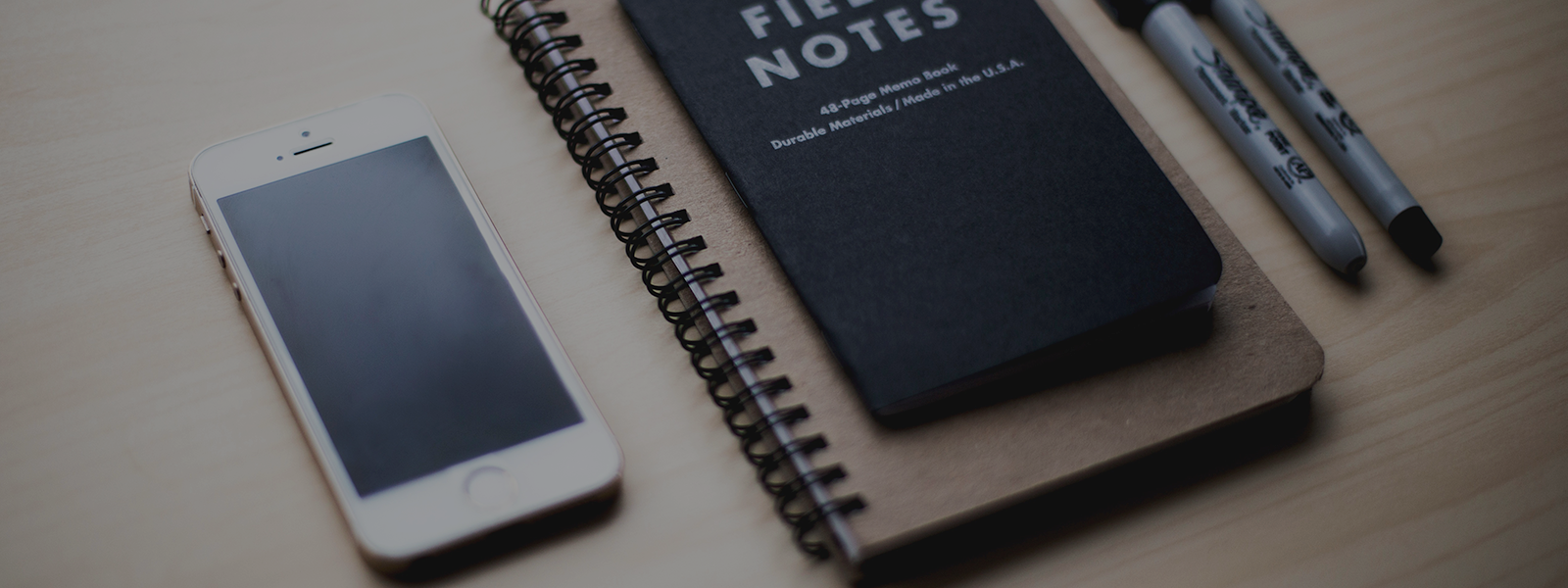What’s the difference between a great video and an embarrassing one? Often, it’s the amount of time spent on preproduction. All those things we know we’re supposed to do before we make a video, but often put off to the side in the interest of time.
While a 30 second Facebook video doesn’t require the same amount of planning as a feature film, focusing on four key areas will have a huge impact on the quality of your video marketing regardless of what kind of video you’re making. Those four areas are scripting, storyboarding, site selection, and casting.
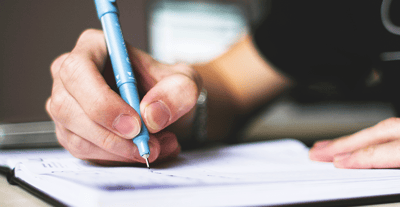
Scripting
All great videos start with a great script. If you nail the script, everything else gets much easier. Follow the tips below and you’ll be well on your way to writing an Oscar worthy screenplay. Well okay, maybe not quite that good - but it will at least be better than your competition.
Tell a story
Everyone loves a great story. Think about how you can get your idea across in a story format and you’ll have a better chance of grabbing and holding your viewers’ attention. You can find a never-ending amount of information written about how to tell a good story. To get started though, just remember that every story has a beginning, climax, and conclusion. Think about how your script can fit in that framework.
Focus on the takeaway
Whether it’s making a purchase or learning something new, every marketing video has something it wants its audience to do. This takeaway should be top of mind when you’re writing your script. It’s all too easy to produce a creative video that does nothing for your brand.
Show, don’t tell
The magic of video is that it can communicate a message without words. Think about the ways your video can get a point across visually or through music, and resist the urge to write a script that serves as a literal narration of everything that’s happening.
Give each character his or her own personality
In real life, everyone is a little different than everyone else. We’re also pretty true to our personalities over time. The same needs to be true for the characters in your video, or your audience will quickly get lost and confused. Make sure that your characters speak and act differently from one another, and that their on-screen personalities stay consistent throughout the video.
Use correct grammar and incorrect grammar intentionally
Write dialogue as that character would speak it. Often, this means breaking grammar rules to allow the character to speak naturally. However, this isn’t permission to be sloppy. Don’t say “let’s eat Grandma” when you mean to say, “let’s eat, Grandma.” That could make for a very awkward retirement home advertisement.
Pay careful attention to script length
Inexperienced script writers have a tendency to write much longer scripts than they mean to. What they think will only take 30 seconds to read could easily become a 1 minute video or longer. There are a lot of variables such as reading speed and length of pauses between dialogue, but a helpful rule of thumb is that an average person speaks about 150 words per minute.
Practice makes perfect
Be sure to do a table read of your script before you move on. This will help you find awkward dialogue or inconsistencies and provide a more accurate time length estimate for your video.
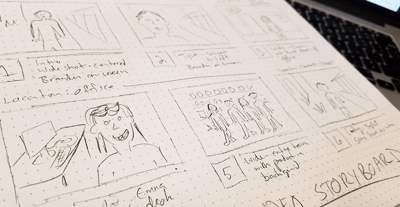
Storyboarding
Storyboarding is a great segue from script to video. It helps everyone involved in the video production visualize the concept, and is a great way to get feedback from key stakeholders before anything is actually filmed. But don’t worry, you don’t need to be an artist to create an effective storyboard.
Focus on Key Scenes
For most videos, you won’t need to do a storyboard frame for every scene. Focus on key scenes and any scenes that may be hard to visualize or explain.
Keep it Simple
Don’t worry about creating a detailed drawing for every frame in your storyboard. Think about where you want things positioned and the composition of the frame, then try to demonstrate those aspects in your drawing.
Try using an app or software
There are quite a few software applications and mobile apps that can help you create storyboards. Some are meant to help true artists create high quality storyboards and some are meant for people like me who often get asked, “what is that supposed to be?” when someone looks at their sketches. If you fall into the latter category, try a tool like StoryboardThat, which allows you to use a variety of premade sketches and images to make your storyboards.
Site Selection
When selecting the location(s) for shooting your video, there are a number of things you’ll want to keep in mind.
Consider the feeling the site conveys
A good video will have a distinct look and feel. If you don’t pick a site that supports the look and feel you’re trying to convey with your script, characters, and music, it will throw off the whole video. Don’t shoot a video for a divorce lawyer in an open-layout tech startup office and don’t shoot your high-tech product demo in your friend’s basement.
Permission
Obviously, you want to make sure that you have permission to film at the location. If the location is public, you’ll also want to make sure that you’re not accidently including strangers in your video without getting their permission in writing.
Consider the audio and lighting
Is the space really windy or next to the local fire station? Is it really dark or does the lighting change depending on the time of day? Answers to these questions may deem an otherwise perfect site unusable, or it may just mean that you need to bring in some extra lights. Either way, you’ll want to know before you get there ready to start filming. If you're shooting with an iPhone, be sure to check out our post about how to ensure proper audio and lighting.
Casting
Choosing the right actors and/or voice actors can make or break your video. It can also have affect the amount of takes you’ll need to film.
Amateur vs professional actors
This will largely be determined by your budget. If you can afford professional actors, they will be money well spent. They’ll be more comfortable on camera, require less takes, and can even help spot and correct errors and discrepancies during filming. Amateurs can be a great way to save money, but you should try to get people that have at least been on camera before and are comfortable with it. Plan to spend some extra time filming more takes and coaching amateur actors through scenes.
Choose actors that look and sound like your characters
This is pretty obvious but people mess it up all the time. Visualize your characters as you write your script, then try to find actors that look similar. When you’re doing voiceovers, think about the tone of voice that best conveys the message. You probably don’t want the “diabeetus guy” narrating your sports car commercial.
Consider an audition or ask for samples
Whenever possible, you’ll want to see an actor on camera before you lock them in for your video. If you can get actors to come to a casting call, have them audition with a scene from your video and record the audition. If you’re not holding auditions, ask to see a reel or another video they’ve been in.
Cut! That’s a wrap!
That’s the end of our preproduction tips for today. Use them to develop strong scripts and storyboards and choose the right filming location and actors, and your video production will be set up for success.
If you have any tips or tricks you like to use to help with your preproduction, we’d love to hear them! Just drop them in the comments below and we may even add them to the article.