5 Simple Ways to Add Live Chat to Your Website for Free
January 15, 2024

Tyler Samani-Sprunk
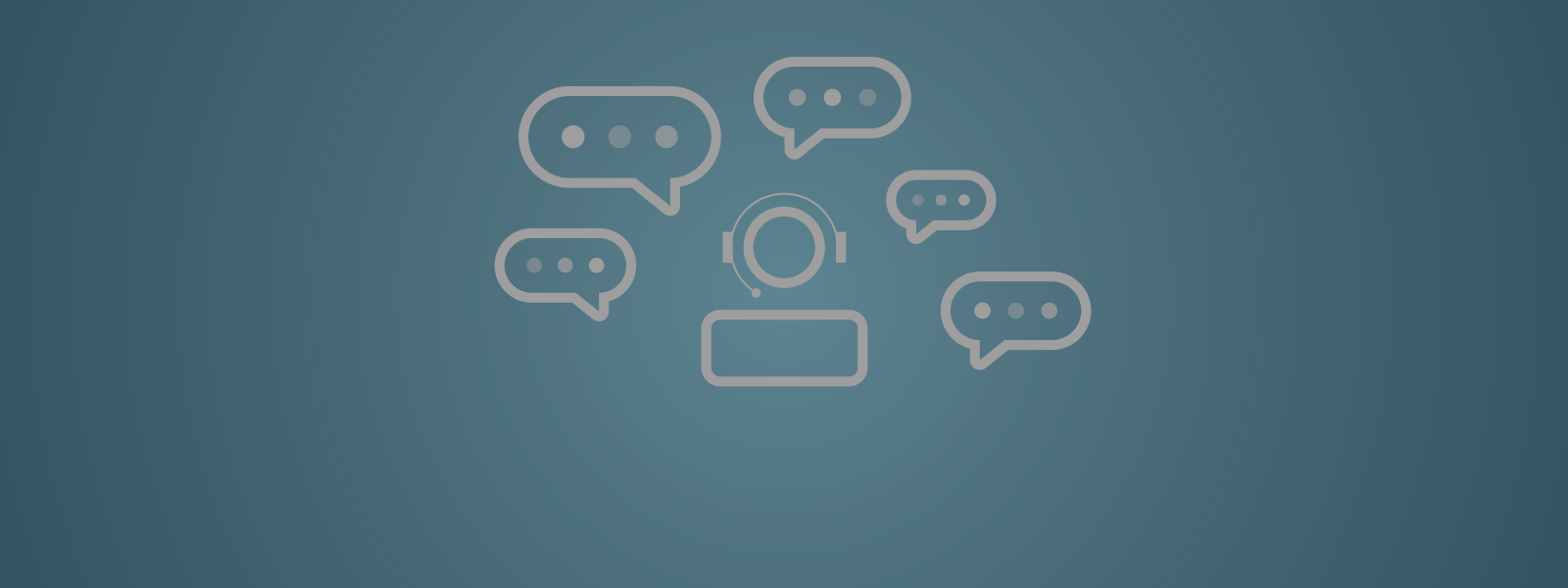
When people come to your website, a live chat box is a powerful way to engage with them. You can answer their questions to make them more confident in a purchase, you can help existing customers with your product, or you can provide helpful information if they’re early in their buying journey.
Regardless of the reason, a live chat service offers a custom, personalized interaction for them, which is a great customer experience when done right.
On top of this, many live chat tools let you collect some basic customer contact information, so you can follow up with them — boosting sales and increasing customer retention.
Luckily, adding a live chat box (AKA a chat widget) to your website is simpler and cheaper than ever. We’ll introduce you to five easy-to-use tools that allow you to set up live chat for websites for free, along with a few AI-based options you may want to consider.
Before we get to those chat tools though, let’s take a quick look at whether you should consider adding live chat to your website in the first place.
If you'd like, you can also skip ahead to the list of free live chat options.
Should your business add live chat to your website?
Live chat widgets are most often used when a site visitor has a question that they want answered quickly. Consider some of the perks:
- By giving them this option, you can keep the phones from ringing off the hook
- You have a chance to overcome small sales objections that may otherwise prevent someone from buying from you.
- Live chat can play a key role in your inbound marketing strategy by providing a personalized touchpoint for potential customers. By engaging with visitors in real-time, you can capture leads more effectively and move them through the sales funnel.
- Live chat can provide valuable insights into your customers' needs and preferences, which can inform your content marketing and product development strategies.
However, it's also worth considering some other factors like resource constraints, customer preferences, and the potential for disrupting the sales process. These can make live chat less suitable for some companies.
If you currently have no problem getting calls from leads in their information gathering stage, the wrong type of chatbot might prevent them from having an actual human interaction with a customer service or salesperson.
If it sounds like the right move for you, chatbots have come a long way in recent years — especially with the explosion of AI tools in marketing, so you have plenty of options. Let's take a quick look at some of the general categories you'll see.
Understanding the Different Types of Chat Tools for Websites
When it comes to adding a live chat interface to your website, there are a few basic categories of chat tools to consider, though usually you're going to see some combination of these blended together, such as starting with a bot and forwarding to a human after certain triggers.
Human rep
The classic option here is to have a real human representative to engage with site visitors, much like an instant messenger. This provides a personalized touchpoint and allows for custom assistance. However, it requires dedicated personnel to monitor and respond to inquiries.
You’ll need to consider whether you’ll be able to monitor the live chat feed, at least during business hours. If you have a lot of web traffic, that may be a full-time job for one or more people. For most small businesses though, it would work to assign a sales person or office manager to pay attention and respond to the occasional inquiry.
If your business is interested in providing a great customer service experience and closing more sales, and you have someone that can monitor and respond to the messages you receive, we highly recommend adding a live chat box to your website.
Predefined chat sequences
Another option is to use prewritten responses within a limited workflow. These rule-based chatbots rely on decision trees to understand and respond to customer inputs, depending on keywords or key phrases to trigger prewritten responses. This can help address common questions efficiently, but it may lack the personalization of a human representative.
Many tools will provide this for the initial conversation with a customer, answering common questions or gathering basic customer information, and can then route the customer to a human representative when necessary.
AI-powered chatbots
These chatbots use conversational AI, and can provide instant responses. If you've used ChatGPT, you're familiar with this already. These bots can adapt to customer messages and give more customized responses, which improves on rule-based chatbots, since auto-responses have limited responses and can frustrate users if a human doesn't get involved fast enough.
That said, higher quality AI-chatbots will often require some investment. You can develop them yourself, but that will still require some upfront development work, as well as the recurring costs of API calls to providers like OpenAI, Anthropic, or Meta.
| Human representative | Chatbots with predefined chat sequences | AI-powered chatbots | |
| Pros |
Personalized Best at handling complex or unique questions Less technical skill required after initial setup |
Cheap or free Available 24/7 Answers common questions easily Can handle multiple conversations simultaneously Can sometimes be synced with CRM data for more customized replies Can be rerouted to human rep, while still reducing the number of people you need to hire |
Available 24/7 Can provide near-instant responses Can handle multiple conversations simultaneously Can sometimes be synced your CRM data for more customized replies Can be synced with your technical resources, content, FAQs, etc to give thorough, accurate answers to questions Can handle more complex questions than simple chat sequences |
| Cons |
Can be expensive to pay human reps, especially as you scale People require training, and you may have quality control issues with these conversations |
Has limited functionality Can't usually handle complex questions or unique questions Not always free |
Generally more expensive Can't always handle complex or unique questions |
Ultimately, the choice of chat tool depends on the specific needs and resources of your business. Let’s take a look at some of the tools that allow you to implement chat for free.
Free Live Chat Tools for Websites
Tawk.to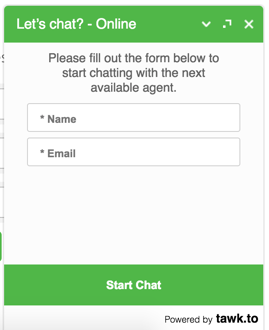
Tawk.to is a full-loaded free live chat widget for websites, packed with a number of helpful features. Some of the things we like about it are its positive reviews, easy setup, and the sheer number of features included for free.
Setup is super simple and only requires you to copy paste one line of code that they provide. Some of our favorite free features include the ability to have unlimited agents (people on your team that chat with site visitors), mobile apps, canned shortcuts, detailed reporting, screen sharing, and many integrations with other tools.
Tawk.to does have some paid options, such as a fee if you want to remove their branding. However, most people will have no issues using the free version for all their needs.
HubSpot
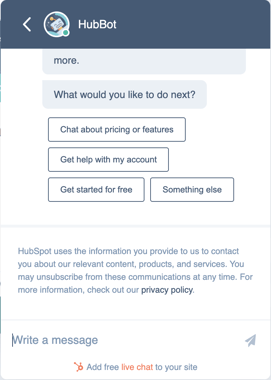
If you’re already on the HubSpot platform, we recommend looking into their Live Chat feature. It's another free option within the HubSpot CRM that you can add to your site, no coding required. If you’re not on HubSpot, you will want to look into it, regardless of which free chat service you choose.
We included HubSpot here as our #1 option because the free live chat is just the tip of the iceberg. If you’re building out chat services to build lasting relationships with your customers and increase profitability, you need to think long term.
With a HubSpot-based chat, you can have a human running things, or set up chatbot sequences for free.
Along with a free customer relationship management (CRM) center, HubSpot’s platform includes everything you need to manage your entire website, along with marketing, sales, content, customer relationships, operations, customer service, and more, all in one place — and you only need to pay for what you need.
HubSpot’s free chat box integrates with Slack so you can stay on top of your responses and reply quickly to potential or existing customers. It also includes a basic chatbot to reduce your workload, and setting up workflows can help you automate lead nurturing.
Read our “What is HubSpot” post if you want a more detailed explanation of how HubSpot works and how much easier your life can get when you use it for your business.
Already a HubSpot user and want to set up live chat? Watch our tutorial here:
WP Live Chat Support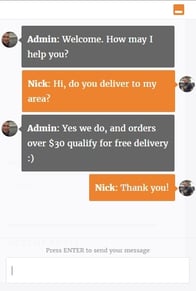
WP Live Chat Support is a great option if your website is built with WordPress. This free WordPress plugin lets you manage your chats right inside the WordPress admin dashboard, eliminating the need to log into another software tool.
The free version is packed with features including the ability to customize the look of the chatbox, unlimited simultaneous chats, and custom offline messages. Unlike most other free website chat tools, WP Live Chat Support doesn’t have their branding or a “powered by” link on the chat window, which is a nice surprise. It’s free for up to 10 users.
There are also premium versions of the plugin that allow for more functionality such as triggers for when the chat box pops up, the ability to initiate chat with visitors, and some better reporting.
LiveSupporti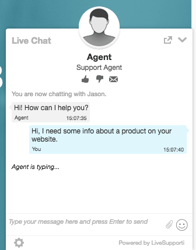
LiveSupporti is another live chat tool that offers a great free plan. It’s simple to set up and the Free Forever plan includes all the features a small business would need. You get unlimited chats, unlimited concurrent chats, offline messages, and mobile apps.
LiveSupporti’s paid plan is just $5/month and will give you the ability to have 5 agents (instead of 3), get multilingual support, and enable a ticket system, along with other customization options.
Userlike
Userlike provides a simple chat box offering on their free plan, which gives you one operator and chat widget with unlimited chats, which is a great place to start.
Their paid plans let you add operator skills to match customers with an expert on a specific topic, and allows you to communicate with customers via services like SMS, Facebook, and Telegram. They focus on personalization and feedback in their chat features. Userlike’s plans start at ~$90/month with basic customization and integration options.
Bonus: MyLiveChat
MyLiveChat is another website chat provider that has a robust free option. With unlimited chat volume, quick setup, multi-language support, canned responses, and the ability to email the chat transcript, the free version will be more than enough for most small businesses.
One big thing we look for in a live chat box tool is that it begins each chat by asking for an email address, which is a great way to get leads for your email nurturing campaigns. MyLiveChat delivers this feature in their free version, as does Tawk.to and a couple others in this list.
If you do find yourself needing more than what the free option provides, MyLiveChat offers paid plans (starting at $15) that allow you to do things like remove their branding and add the ability to have multiple agents chatting with site visitors at the same time. Overall, there isn’t a big difference between the paid plans, beyond the number of seats offered.
Second Bonus: Intercom
Intercom is one of the more popular live chat services out there – for a reason. They have one of the best user interfaces and the most robust features. If you want to go all-in on live chat or you have an app or SaaS product, Intercom is definitely worth looking into. The one caveat is that they don’t have a free option, though they do allow you to try it for free for your first 14 days.
Paid Chatbot Services to Consider
More often than not, if you want anything more than an automated chatbot to answer simple predefined questions, you're going to have to pay — whether that's a human representative, a developer to set it up, or a subscription cost.
So if you're serious about adding a chatbot, and you know how it will function as part of your larger sales and marketing strategy on your website, don't be afraid to consider some paid options.
Below are some AI chatbots you may want to check out. Since these types of services are so new, plan specifics and pricing will probably change frequently, so we're leaving that out. Instead we've just included links to the sites, whether or not they offer a free tier of their pricing plan, and any distinguishing features the company advertises.
Free tiers here will have message caps, and will limit the amount of company data you can use to customize it with.
| AI chatbot name | Has free plan? | Notable qualities |
| IntelliTicks |
Has a free plan |
Positioned for lead generation like incrementally gathering user info, making pitches. |
| Mendable |
Has a free plan |
Gives you an easy interface to customize your bot and coach it. Integrates into chats, search bar, etc. Has secured major funding and is already used by large companies like Snap. |
| MyAskAI |
Has a free plan |
More focused on customer support help, ticketing etc. Integration with chat tools, from email to Zendesk. |
| Chatbase |
Has a free plan |
They highlight their integrations with WhatsApp, Slack, Shopify, and more. Customized appearances. |
| Chat Thing |
No free plan; 2 months free on annual |
Notion integration along with files and your website |
| DocsBot |
No free plan; 14 day trial |
Positions the tool as meant for both customers, and employees to interact with documentation |
By providing a seamless and efficient chat experience, you can capture valuable customer information and nurture those leads towards conversion.
Regardless of the chat tool you choose though, optimizing your website to generate leads should always be a priority if you want to drive revenue online. For businesses who are serious about driving growth, we recommend building your website on HubSpot, so you can take advantage of its integrated CRM, automation tools, and native AI capabilities. Learn more about running your website on HubSpot.
With all the free website live chat tools out there, there’s nothing to lose by trying out chat for your business — just make sure you know how it fits into your website's lead generation strategy.
What’s your favorite website chat tool? Let us know in the comments below!

Tyler Samani-Sprunk
Tyler Samani-Sprunk is a co-founder of Simple Strat and leads the HubSpot Services team. As a top contributor to Martech.org and co-host of HubSpot Hacks, Tyler has an innate talent for solving complex problems and driving results with HubSpots. Subscribe to his admin-focused LinkedIn newsletter, The Orange Admin, for in-depth platform tips.
Relevant Blog Posts

Top 26 HubSpot Hacks for Marketing Pros
If you've invested in HubSpot Marketing Hub, you know the promise: powerful growth, streamlined processes, a happy team. But let's be real – there's a TON of info out there on HubSpot. Sorting...
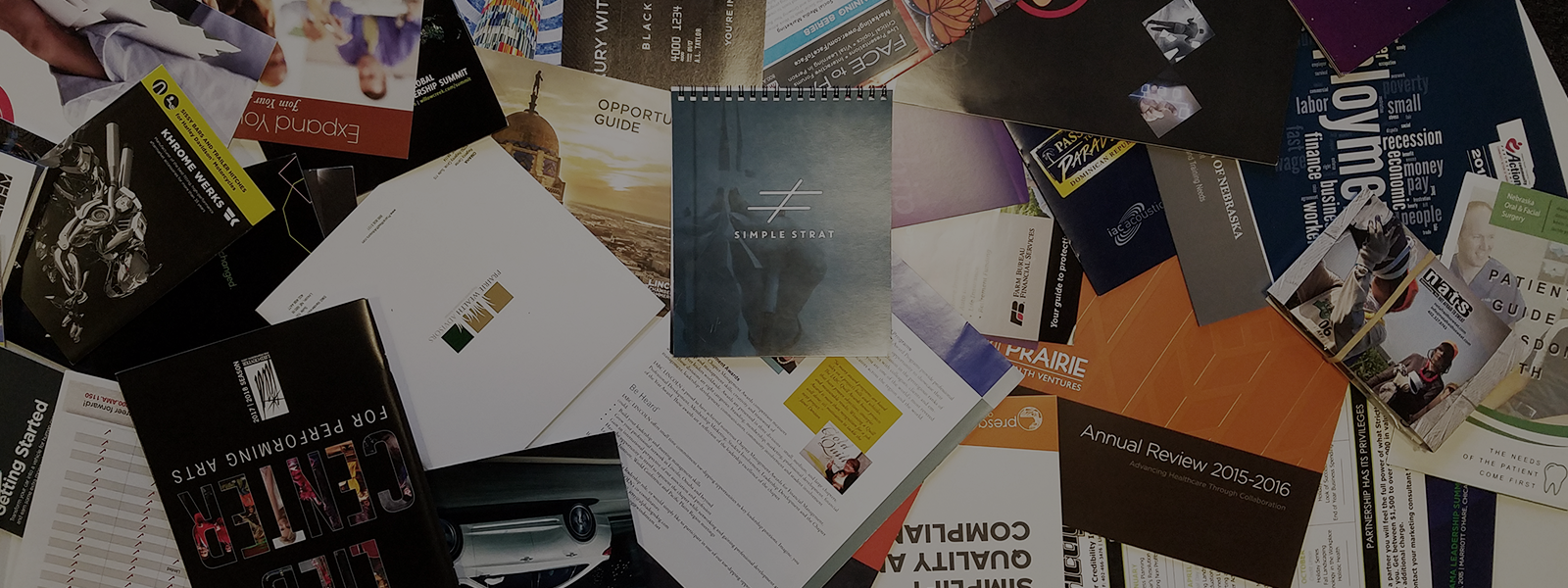
Marketing Collateral: The Ultimate Guide (With Examples)
When we’re talking about marketing, things can get kind of buzz-wordy. Marketing collateral. Landing pages. Audience personas. Ever feel like you need a guide to walk you through these things?...

Using Content for Top-of-Funnel Marketing (Plus Examples)
What does your content have to say? Does it answer your audience’s most burning questions? Does it bring them value after they read, watch, or listen to it? Delivering value via content is especially...
