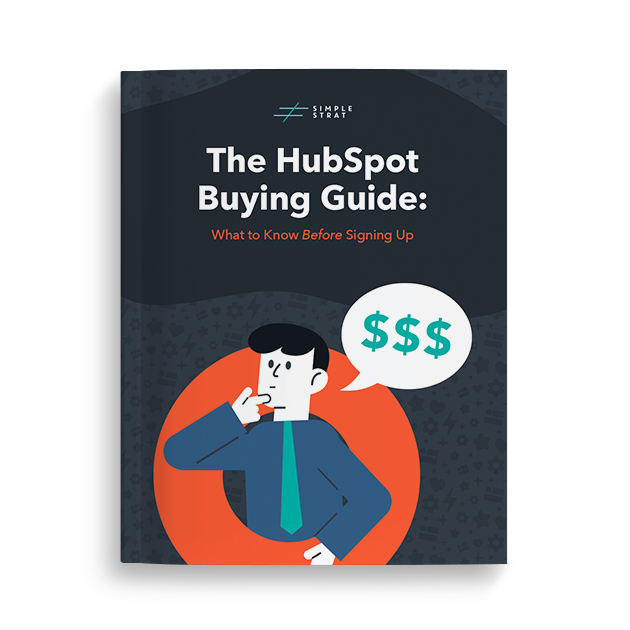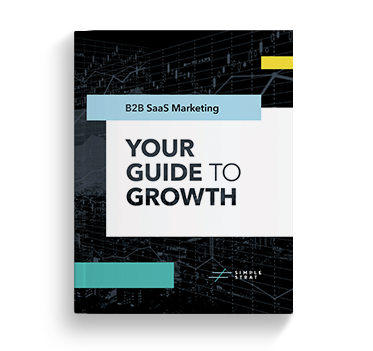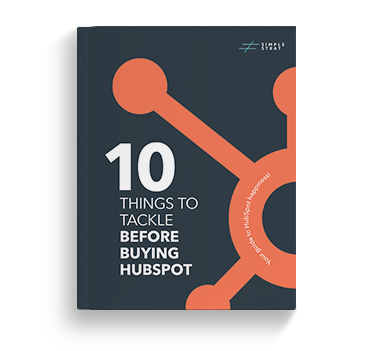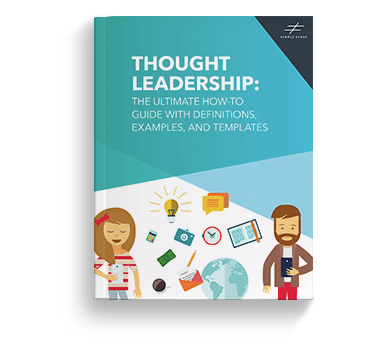Get more out of HubSpot
Discover the tools, strategy, and content you need to drive results.
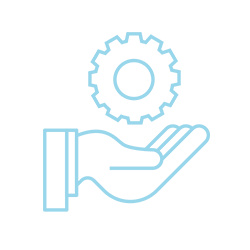
HubSpot Onboarding
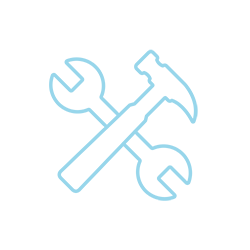
Fix My HubSpot
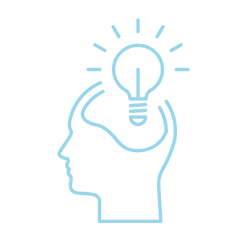
HubSpot Consulting
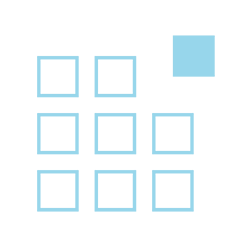
Content Repurposing

Content Partnerships
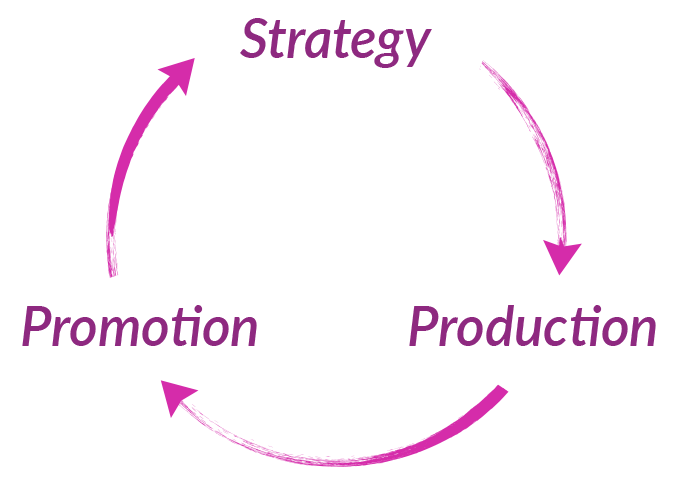
Content Marketing Has Changed
The days of writing as much as possible and waiting for traffic to roll in are over. There’s far more content to compete with and greater pressure to deliver results than ever before. So why are so many still using a playbook from ten years ago?
Modern content marketing is challenging. But with the right strategy and uncompromising execution, we can help make it simpler.
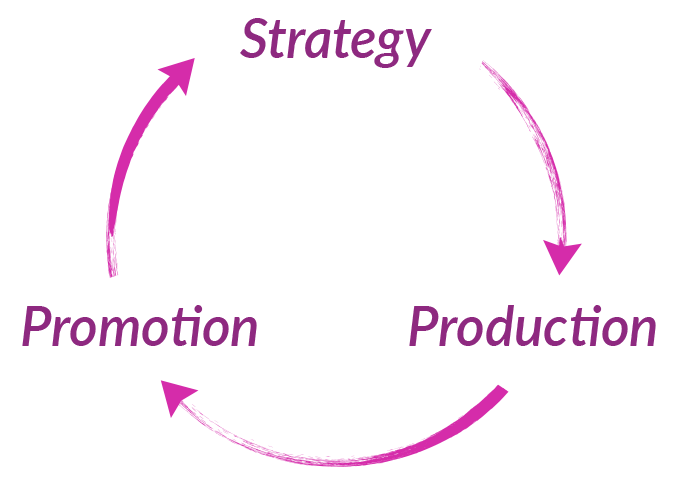
Need Help with HubSpot?
We know HubSpot and we’re happy to share our expertise with you. Whether you need to purchase HubSpot, set up your portal, train your team, or simply get your questions answered – we can help.

From the Blog

What Is Hubspot and What Can I Do with It?
Heard of HubSpot but curious what it is and how you can use it? This article breaks down what the HubSpot software is, what it does, and how companies use it to power their marketing and sales.

HubSpot Tutorial for Beginners: Everything You Need to Know
New to HubSpot or need a refresher? Watch this HubSpot tutorial for beginners. Plus, get up to speed with HubSpot terms and features inside the platform.

Want a High-Converting Website? Follow this Framework
Is your website failing to engage visitors or capture leads? Explore the framework for a website that converts, along with the pages and content you need.